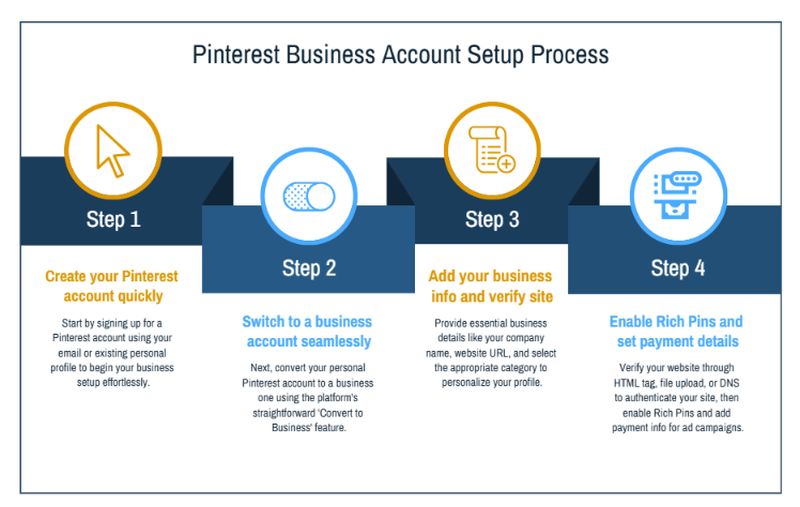How to Start Pinterest Affiliate Marketing: Beginner’s Guide
Picture this: You’re scrolling through Pinterest at 2 AM (we’ve all been there), saving recipes you’ll never make and dream kitchens you can’t afford. But what if I told you that those same scrolling habits could pay your bills?
Welcome to the world of Pinterest affiliate marketing, where your eye for beautiful things and knack for curation can transform into a legitimate income stream. And no, you don’t need a million followers or a fancy camera to get started.
I’ve been in the affiliate marketing game for years, and I can tell you this: Pinterest is hands down one of the most underestimated platforms for beginners. While everyone’s fighting for attention on Instagram and TikTok, Pinterest users are actively searching and shopping. They’re not just browsing, they’re buying.
In this guide, I’ll walk you through everything you need to know about how to start Pinterest affiliate marketing for beginners. We’ll cover the nitty-gritty details, the compliance stuff that could get you in trouble (trust me, you want to know this), and the strategies that actually work in 2025.
Ready to turn your Pinterest addiction into profit? Let’s dive in.

What Exactly Is Pinterest Affiliate Marketing?
Let’s start with the basics. Affiliate marketing on Pinterest is essentially recommending products you love through Pinterest pins and earning a commission when someone buys through your special link.
Think of yourself as that friend who always knows the best products. You know, the one who somehow finds the perfect skincare routine or knows exactly where to get those viral kitchen gadgets. Except now, instead of just helping friends for free, you get paid when they take your advice.
Here’s how it works:
- You join an affiliate program (like Amazon Associates)
- You get a unique tracking link for products
- You create beautiful Pinterest pins featuring these products
- People click your pins and buy the products
- You earn a commission (typically 1-10% of the sale)
The beauty of Pinterest is that it’s a visual search engine. People come here specifically looking for ideas, inspiration, and yes, things to buy. Unlike other social platforms where you’re interrupting someone’s experience, on Pinterest, you’re providing exactly what they’re searching for.
Why Pinterest Is Perfect for Affiliate Marketing
Here’s something most people don’t realize: Pinterest pins have a shelf life of months, not hours. While your Instagram story disappears in 24 hours, a well-optimized Pinterest pin can drive traffic for years.
I have pins that still bring me affiliate commissions every month. It’s like planting a money tree that keeps growing.
The numbers speak for themselves:
- 85% of Pinterest users have made a purchase based on pins from brands
- Pinterest drives 33% more traffic to shopping sites than Facebook
- The average Pinterest user spends $208 per session (compared to $80 on Facebook)
But here’s the real kicker: Pinterest users are planners. They’re not impulsively scrolling – they’re actively planning purchases, events, and life changes. This makes them incredibly valuable for affiliate marketers.
Pinterest vs. Other Platforms: The Real Comparison
Let me break down Pinterest affiliate marketing vs Instagram affiliate marketing for you:
| Factor | ||
|---|---|---|
| Content Lifespan | Months to years | Hours to days |
| User Intent | High purchase intent | Entertainment focused |
| Follower Requirement | None (it’s a search engine) | Higher engagement with more followers |
| Content Creation | Static images work great | Video content increasingly required |
| Link Restrictions | Affiliate links allowed | Limited link opportunities |
Setting Up Your Pinterest Business Account
Before you start dreaming about affiliate income, you need the right foundation. And that starts with a Pinterest Business account.
Why not a personal account? Simple. Business accounts give you:
- Access to Pinterest Analytics
- Rich Pins capability
- Shopping features
- Ad options (for later scaling)
Step-by-Step Account Setup
- Go to business.pinterest.com and click “Join as a business”
- Choose your business type (Content creator works for most affiliate marketers)
- Complete your profile with a clear bio mentioning your niche
- Claim your website (yes, you need one – more on this later)
- Enable Rich Pins for better product information display
Pro tip: Your Pinterest username should match your brand across other platforms. If you’re focusing on home decor affiliate marketing, something like @DecorInspirationDaily works better than @RandomPinner123.
Do You Really Need a Website for Pinterest Affiliate Marketing?
This is probably the most common question I get: “Can I do Pinterest affiliate marketing without a blog?”
The short answer? Technically, some affiliate programs allow direct linking. The long answer? You’re shooting yourself in the foot if you don’t have a website.
Here’s why a website is crucial:
- Trust factor: Users are more likely to click affiliate links from a legitimate website
- Compliance: Many affiliate programs require you to have a website
- SEO benefits: Your website can rank in Google, giving you multiple traffic sources
- Email collection: You can build an email list for long-term income
Don’t panic if you’re not tech-savvy. You can create a simple WordPress site in an afternoon by signing up with Hostinger by clicking here.
Quick Website Alternatives
If a full website feels overwhelming, try these:
- Linktree Pro: Create a landing page with multiple affiliate links
- Shopify: Create a basic website in minutes
- Creator Studio by ConvertKit: Newsletter-style website
- Carrd: Simple, affordable one-page sites
- Beehiiv: Newsletter platform with website features
Choosing the Right Pinterest Affiliate Programs
Not all affiliate programs are created equal, especially for Pinterest marketing. You want programs that:
- Allow Pinterest promotion
- Have visual, Pinterest-friendly products
- Offer competitive commission rates
- Provide reliable tracking and payments
Best Pinterest Affiliate Programs 2025
- Commission: 1-10% depending on category
- Why it’s great: Massive product selection, trusted brand
- Pinterest fit: Perfect for lifestyle, home, and fashion content
2. Awin (formerly Share a Sale)
- Commission: Varies by merchant (typically 5-20%)
- Why it’s great: Thousands of merchants in Pinterest-friendly niches
- Pinterest fit: Home decor, fashion, beauty, and lifestyle brands
3. CJ Affiliate (formerly Commission Junction)
- Commission: Varies (often higher than Amazon)
- Why it’s great: Premium brands and higher payouts
- Pinterest fit: Fashion, beauty, and home improvement
- Commission: Varies by brand
- Why it’s great: Works with major lifestyle and fashion brands
- Pinterest fit: Perfect for fashion and beauty content
- Commission: Competitive rates across categories
- Why it’s great: Global reach and trusted platform
- Pinterest fit: Great for travel, fashion, and lifestyle
Niche-Specific Programs
Home & Garden:
- Wayfair (up to 3% commission)
- Home Depot (3-8% commission)
- Lowe’s (4-8% commission)
Fashion & Beauty:
- Nordstrom (2-5% commission)
- Sephora (4-8% commission)
- ASOS (4-7% commission)
Health & Wellness:
- iHerb (up to 10% commission)
- Thrive Market (up to 25% commission)
- Vitacost (up to 8% commission)
Below is a list of the top Pinterest affiliate programs, the typical commission rates, compatibility, and some basic info about the program. These are not the only affiliate programs available but just some of the most common ones.
Pinterest Marketing Strategy That Actually Works
Here’s where most beginners mess up: they think Pinterest is just about pretty pictures. Wrong. Pinterest is a search engine, and like any search engine, it rewards content that matches what people are searching for.
The PINE Strategy
This is a simple strategy I found that works great for beginners getting starting with Pinterest affiliate marketing:
- P – Pin Consistently: Aim for 5-15 pins per day
- I – Implement SEO: Use keywords in titles, descriptions, and board names
- N – Niche Down: Focus on 2-3 related topics, maximum
- E – Engage Authentically: Join group boards and engage with others’ content
Content Categories That Convert
Based on my experience and Pinterest’s own data, these content types perform best for affiliate marketing:
1. Problem-Solution Pins
- “5 Kitchen Gadgets That Actually Save Time”
- “The Skincare Routine That Fixed My Acne”
- “Budget-Friendly Home Decor That Looks Expensive”
2. Seasonal Content
- Holiday gift guides
- Seasonal fashion trends
- Back-to-school essentials
- Summer entertaining ideas
3. List-Style Pins
- “10 Must-Have Items for Small Apartments”
- “Essential Tools Every Home Cook Needs”
- “7 Products That Changed My Morning Routine”
4. Tutorial/How-To Content
- DIY projects using specific products
- Styling guides featuring affiliate items
- Recipe pins with kitchen tool recommendations
Pinterest SEO for Affiliates: Getting Found
Pinterest SEO for affiliates is your secret weapon. While everyone else is creating random pretty pins, you’ll be creating strategic content that gets discovered.
Keyword Research for Pinterest
Use these tools to find what your audience is searching for:
- Pinterest Search Bar: Start typing and see the auto-suggestions
- Pinterest Trends: Shows what’s trending in your region
- Google Keyword Planner: For broader keyword research
- Answer The Public: Great for finding question-based keywords
Optimizing Your Pin Descriptions
Your pin description is prime real estate for keywords. Here’s my formula:
Line 1: Hook with primary keyword Line 2-3: Benefits and details with secondary keywords Line 4: Call to action with relevant hashtags
Example: “These Pinterest affiliate marketing tools transformed my income from $0 to $3K/month! ✨
Discover the exact software and strategies I use for Pinterest SEO, content creation, and affiliate tracking. Perfect for beginners who want to start Pinterest affiliate marketing without spending hours on content.
Click to read my complete toolkit guide! #PinterestAffiliate #AffiliateMarketing #PinterestTips #OnlineIncome”
Board Optimization Strategy
Your boards are like categories in a store – they need to be organized and keyword-optimized:
Board Title Formula: [Main Keyword] + [Descriptive Words]
- Instead of: “Pretty Rooms”
- Use: “Small Apartment Decorating Ideas | Budget Home Decor”
Board Description: Include relevant keywords and what visitors can expect to find.
[Insert image: Example of well-optimized Pinterest board with keyword-rich titles and descriptions]
Creating Pinterest Pins That Convert
The difference between a pin that gets saves and a pin that generates affiliate income comes down to three things: design, copy, and strategy.
Design Elements That Drive Clicks
Aspect Ratio: Stick to 2:3 (1000×1500 pixels) for optimal performance
Text Overlay Best Practices:
- Use contrasting colors for readability
- Keep text to 20% of the image maximum
- Include numbers when possible (“5 Ways”, “Under $50”)
- Use action words (“Get”, “Discover”, “Try”)
Color Psychology for Conversions:
- Red: Creates urgency, great for limited-time offers
- Orange: Friendly and approachable, perfect for lifestyle content
- Blue: Trustworthy, ideal for financial or tech products
- Pink: Popular in beauty and fashion niches
Copy That Converts
Your pin title and description work together to drive clicks. Here’s what works:
High-Converting Pin Titles:
- “The $15 Amazon Find That Organized My Entire Closet”
- “I Tried 10 Skincare Products – These 3 Actually Worked”
- “Home Decor Dupes That Look Just as Good (For Half the Price)”
Description Framework:
- Hook: Start with a benefit or intriguing statement
- Social Proof: Mention results or testimonials
- Call to Action: Tell them exactly what to do next
- Keywords: Naturally include 3-5 relevant keywords
Pinterest Rich Pins for Affiliate Marketing
Pinterest rich pins for affiliate marketing are game-changers. They automatically pull metadata from your website, making your pins more informative and trustworthy.
Types of Rich Pins:
- Product Pins: Show real-time pricing and availability
- Article Pins: Display headline, author, and description
- App Pins: Include install buttons for mobile apps
To enable rich pins, you’ll need to add meta tags to your website. Most WordPress plugins handle this automatically.
[Insert image: Comparison of regular pins vs. rich pins showing enhanced information display]
Pinterest Affiliate Disclosure: Staying Compliant
Let’s talk about the stuff that can get you in serious trouble: Pinterest affiliate marketing compliance rules. The FTC doesn’t mess around with undisclosed affiliate relationships, and Pinterest has its policies, too.
FTC Requirements
The Federal Trade Commission requires clear and conspicuous disclosure of affiliate relationships. Here’s what that means:
Where to Disclose:
- Pin descriptions (use #ad, #affiliate, or #sponsored)
- Website articles (at the top of the post)
- Social media captions (within the first few lines)
How to Disclose:
- ✅ “This post contains affiliate links. I earn a commission if you purchase.”
- ✅ “#affiliate links included”
- ✅ “I may earn from qualifying purchases”
- ❌ “Links in bio” (not specific enough)
- ❌ Buried at the bottom in tiny text
Pinterest-Specific Rules
Pinterest has additional requirements for affiliate content:
- No Direct Affiliate Links: Your pins should link to your website, not directly to affiliate products
- Quality Content: Pins must add value, not just promote products
- No Misleading Claims: Don’t make false statements about products
- Respect Brand Guidelines: Don’t use copyrighted images without permission
Disclosure Templates You Can Use
Pin Description Disclosure: “This pin contains affiliate links. As an Amazon Associate, I earn from qualifying purchases at no extra cost to you.“
Website Disclosure: “This post may contain affiliate links, which means I receive a small commission if you make a purchase using these links. This helps support my blog at no additional cost to you.“
Pinterest Affiliate Marketing Tools and Software
The right Pinterest affiliate marketing tools and software can 10x your efficiency. Here are the tools I actually use (not just recommend):
Content Creation Tools
Canva Pro ($15/month) Click here to get a 30 30-day free Trial
- Templates specifically for Pinterest
- Brand kit for consistent styling
- Magic Resize for multiple formats
PicMonkey ($7.99/month) Click Here to get a Free 7-Day Trial
- Pinterest-specific templates
- Advanced text effects
- Photo editing capabilities
Adobe Creative Suite ($52.99/month) Click Here to get a Free 7-Day Trial
- Professional-grade design tools
- Photoshop for advanced editing
- Illustrator for graphics
Pinterest Management Tools
Tailwind ($14.99/month) Click Here to Get a Free Account
- Pinterest scheduler with best time recommendations
- SmartSchedule for optimal posting
- Analytics and hashtag suggestions
Later ($25/month) Click Here to Get a 14-Day Free Trial
- Visual content calendar
- Auto-posting to Pinterest
- Basic analytics
Hootsuite ($99/month) Click Here to Get a 30-Day Free Trial
- Multi-platform scheduling
- Team collaboration features
- Advanced analytics
Keyword Research Tools
Pinterest Trends (Free)
- See what’s trending in your niche
- Seasonal trend data
- Geographic insights
Ubersuggest ($29/month)
- Pinterest keyword research
- Content ideas
- Competitor analysis
Analytics and Tracking
Google Analytics (Free) Click Here to Sign Up
- Track Pinterest traffic to your website
- Conversion tracking
- Audience insights
Pretty Links (WordPress Plugin)
- Create branded short links
- Click tracking
- Link management
ThirstyAffiliates (WordPress Plugin) Click Here to Sign Up
- Affiliate link management
- Automatic link insertion
- Performance tracking
[Insert image: Dashboard screenshot showing Pinterest analytics with traffic and conversion data]
Pinterest Group Boards for Affiliate Marketing
Pinterest group boards for affiliate marketing used to be the holy grail of Pinterest strategy. While their impact has decreased since 2019, they can still be valuable for new accounts.
Finding Quality Group Boards
- PinGroupie – Database of group boards by category
- Manual Search – Search “[your niche] group board” on Pinterest
Group Board Best Practices
- Read the Rules: Every group board has specific posting guidelines
- Contribute Before Promoting: Share others’ content before adding your own
- Follow the Ratio: Most boards require 1 promotional pin for every 3-5 non-promotional pins
- Quality Over Quantity: 10 active, engaged boards beat 100 inactive ones
Red Flags to Avoid
- Boards with no recent activity
- Boards that allow direct affiliate links (usually spammy)
- Boards with more contributors than followers
- Boards with no clear niche focus
Pinterest Video Pins for Affiliate Products
Pinterest video pins for affiliate products are having a moment. Pinterest is pushing video content hard, and early adopters are seeing great results.
Video Pin Specifications
- Length: 4 seconds to 15 minutes (sweet spot is 15-60 seconds)
- Aspect Ratio: 2:3 or 9:16 (vertical)
- File Size: Maximum 2GB
- Format: MP4, MOV, or M4V
Video Content Ideas
Product Demos:
- Unboxing experiences
- Before/after transformations
- Product comparisons
Tutorial Style:
- Quick DIY projects
- Styling tips
- Recipe demonstrations
Lifestyle Integration:
- “Day in the life” featuring products
- Seasonal content
- Problem-solving scenarios
Video Creation Tools
InShot (Mobile App) Click Here to Sign Up
- Easy video editing
- Pinterest-friendly templates
- Text overlay options
Animoto ($16/month) Click Here to Sign Up
- Professional video templates
- Brand customization
- Music library
Canva Video (Free/Pro) Click Here to Sign Up
- Pinterest video templates
- Stock footage library
- Easy editing interface
Pinterest Seasonal Affiliate Marketing Campaigns
Pinterest seasonal affiliate marketing campaigns can make or break your year. Pinterest users plan ahead – way ahead. Christmas shopping starts in October, summer planning begins in March.
Seasonal Planning Calendar
- January – March: Summer planning, spring cleaning, Easter
- April – June: Mother’s Day, graduation, wedding season
- July – September: Back-to-school, fall decor, Halloween prep
- October – December: Halloween, Thanksgiving, Christmas, New Year
Campaign Strategy by Season
Back-to-School (July-August):
- Dorm room essentials
- School supplies organization
- Student budget meals
- Study productivity tools
Holiday Season (October-December):
- Gift guides by recipient
- Holiday decorating ideas
- Party planning essentials
- Winter fashion trends
Spring Refresh (February-April):
- Home organization products
- Spring cleaning supplies
- Garden preparation
- Easter entertaining
Content Creation Timeline
- 3 months ahead: Create evergreen content
- 6-8 weeks ahead: Design seasonal pins
- 4 weeks ahead: Start posting consistently
- 2 weeks ahead: Ramp up posting frequency
Below is a basic Pinterest seasonal marketing calendar with key dates and content themes that you can use to help build out your own.
| Month | Key Dates / Seasons | Content Themes and Ideas | Best Time to Pin |
|---|---|---|---|
| January | New Year, Veganuary | New Year’s resolutions, healthy recipes, self-care, wellness, detox, Veganuary meal plans | June – December (prior months) |
| February | Black History Month, Valentine’s Day | Black history content, romantic gift guides, date ideas, winter fashion, self-love tips | January – February |
| March | Women’s History Month, St. Patrick’s Day | Women’s empowerment, green party ideas, Irish recipes, spring cleaning and decor | January – March |
| April | Easter, Earth Month, Prom Season | Easter crafts, spring floral decor, sustainable living, prom outfits, outdoor activities | January – April |
| May | AAPI Heritage Month, Mother’s Day, Festival Season | Mother’s Day gifts, mental health awareness, festival style, outdoor picnic ideas | February – May |
| June | Pride Month, Summer | Pride events, summer vacation tips, backyard ideas, BBQ recipes, summer hairstyles | February – July |
| July | Independence Day (July 4th), Summer | Patriotic recipes, outdoor party ideas, rustic decor, summer getaway planning | April – July |
| August | Back to School/College | School supplies, dorm room decor, organization tips, career planning, family activities | June – August |
| September | Latiné Heritage Month, Fashion Month | Fall fashion, cultural celebrations, autumn home decor | August – September |
| October | Halloween, HBCU Homecoming | Costume ideas, spooky makeup tutorials, pumpkin carving, fall crafts | June – October |
| November | Thanksgiving, Native American Heritage Month, Black Friday | Holiday meal prep, hostess gifts, travel tips, gift guides, budget-friendly shopping | June – November |
| December | Winter Holidays (Christmas, Hanukkah, etc.) | Holiday decorating, gift guides, cozy recipes, winter fashion, photo booth ideas | June – December |
Tracking Your Pinterest Affiliate Marketing Performance
You can’t improve what you don’t measure. Pinterest affiliate marketing analytics tracking is crucial for scaling your income.
Key Metrics to Monitor
Pinterest Analytics:
- Impressions: How often your pins are seen
- Saves: How many people save your pins
- Clicks: Traffic driven to your website
- Top Pins: Which content performs best
Website Analytics:
- Pinterest Traffic: Visitors from Pinterest
- Bounce Rate: How engaged Pinterest visitors are
- Conversion Rate: Pinterest visitors who make purchases
- Revenue per Visitor: Average value of Pinterest traffic
Affiliate Program Dashboards:
- Click-through Rate: Percentage of visitors who click affiliate links
- Conversion Rate: Percentage of clicks that result in sales
- Average Order Value: How much people spend when they buy
- Commission per Click: Your average earnings per click
Setting Up Conversion Tracking
Google Analytics Goals:
- Set up goals for affiliate link clicks
- Track conversions from Pinterest traffic
- Monitor revenue attribution
UTM Parameters: Add tracking codes to your links: ?utm_source=pinterest&utm_medium=pin&utm_campaign=fall2025
Affiliate Network Tracking: Most affiliate programs provide detailed analytics showing:
- Which products convert best
- Peak traffic times
- Geographic performance
- Device breakdown
Monthly Performance Review
I review these metrics every month:
- Total Pinterest traffic (goal: 20% month-over-month growth)
- Affiliate revenue from Pinterest (track by program)
- Top-performing pins (create similar content)
- Worst-performing content (identify what to avoid)
Pinterest Affiliate Marketing Success Stories
Let me share some real Pinterest affiliate marketing success stories to show you what’s possible (and realistic).
Christina’s Home Decor Journey
Christina started her Pinterest affiliate marketing by focusing on the Amazon affiliate program. She didn’t have a lot of success at first, but I will admit I like her persistence. Here’s her progression:
Month 1-3: $.30 total affiliate income
- Posted 3 to 4 pins daily
- Focused on Amazon home products under $50
- Didn’t have a real strategy at this point
Month 4-6: $29 total affiliate income
- Did in-depth keyword research using Pinterest Trends
- Started creating more targeted pins
- Joined higher-paying affiliate programs like Fundrise
- Posted blog content along with affiliate links
- Monitored outbound links as the main key metric
Key Lessons from Christina’s Journey:
- Consistency beats perfection
- Post blog content along with affiliate content
- Join higher-paying affiliate programs
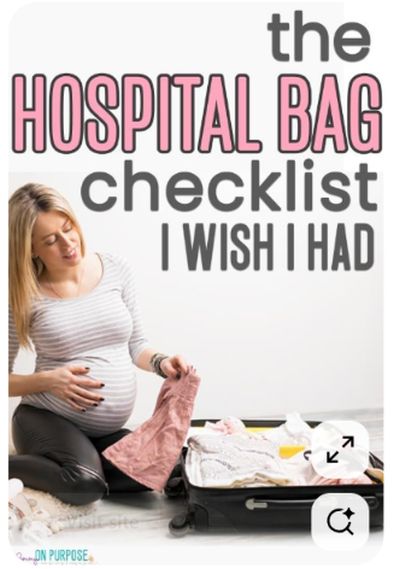
Carly’s Campbell’s Success with Pinterest
Carly primarily focuses on traffic from Pinterest, driving it to her two blogs. You can read here story here.
Her Strategy:
- Creates 10 pins per day, scheduling them in the native Pinterest scheduler
- Focused on visual and inspirational content like DIY, recipes, fashion, and decor
- Drives traffic to her site, earning money from affiliates, ads, and her own products.
- Hired a VA to help her create the Pins
Her Results:
- Gets 1500 outbound clicks from Pinterest per day
- Earns six figures per year doing affiliate marketing, sponsored posts, and selling courses.
- Works from home as a full-time blogger
Common Pinterest Affiliate Marketing Mistakes (And How to Avoid Them)
After coaching hundreds of Pinterest affiliate marketers, I’ve seen the same mistakes over and over. Here are the big ones:
Mistake #1: Treating Pinterest Like Instagram
What People Do Wrong: Post pretty pictures without strategy The Fix: Remember Pinterest is a search engine – optimize for keywords, not just aesthetics
Mistake #2: Promoting Everything
What People Do Wrong: Pin random affiliate products without coherence The Fix: Stick to 2-3 related niches maximum
Mistake #3: Ignoring Pinterest SEO
What People Do Wrong: Generic pin titles like “Love this!” The Fix: Use keyword-rich titles and descriptions
Mistake #4: Not Disclosing Affiliate Relationships
What People Do Wrong: Hiding affiliate relationships to seem more “authentic” The Fix: Always disclose – it’s legally required and builds trust
Mistake #5: Expecting Overnight Results
What People Do Wrong: Getting discouraged after a few weeks The Fix: Pinterest success takes 3-6 months minimum
Mistake #6: Creating Pins Only for Your Own Content
What People Do Wrong: Only pinning their own blog posts The Fix: Pin 80% others’ content, 20% your own for better engagement
Mistake #7: Using Copyrighted Images
What People Do Wrong: Grabbing any image from Google The Fix: Use stock photos, create original graphics, or get permission
Advanced Pinterest Affiliate Marketing Strategies
Ready to take your Pinterest affiliate income to the next level? These advanced strategies separate the six-figure earners from everyone else.
The Authority Board Strategy
Instead of creating 50 random boards, create 10-15 authority boards that position you as an expert:
Example for Home Decor Niche:
- “Small Space Living Solutions” (2,000+ pins)
- “Budget Home Decor Under $100” (1,500+ pins)
- “DIY Home Organization Ideas” (1,200+ pins)
Each board becomes a resource hub that Pinterest’s algorithm loves.
The Pinterest Funnel System
- Top of Funnel: Inspirational pins that get saves and clicks
- Middle of Funnel: Educational content that builds trust
- Bottom of Funnel: Product-focused pins that drive sales
Cross-Platform Integration
Use Pinterest as your content hub, then repurpose:
- Turn Pinterest pins into Instagram Stories
- Create YouTube videos from your top-performing pins
- Write blog posts based on popular Pinterest topics
- Use pin descriptions as social media captions
Email List Building Through Pinterest
Add lead magnets to your Pinterest strategy:
- Create “Ultimate Guide” pins that require email signup
- Offer exclusive discount codes for email subscribers
- Pin your newsletter signup landing pages
The Future of Pinterest Affiliate Marketing
As we head deeper into 2025, here are the trends I’m watching:
Shopping Features Evolution
Pinterest is becoming more shoppable:
- Product Rich Pins with real-time pricing
- Shopping Spotlights in search results
- Verified Merchant Program for trusted sellers
AI-Powered Recommendations
Pinterest’s algorithm is getting smarter:
- Better matching of pins to user intent
- Improved seasonal content timing
- More personalized feed experiences
Video Content Growth
Video pins are still growing:
- Idea Pins (Pinterest’s TikTok competitor)
- Story Pins for behind-the-scenes content
- Live streaming integration
Creator Economy Integration
Pinterest is building more creator tools:
- Creator Fund opportunities
- Brand partnership platforms
- Monetization features for top creators
Your 90-Day Pinterest Affiliate Marketing Action Plan
Ready to get started? Here’s your step-by-step roadmap:
Days 1-30: Foundation Phase
Week 1:
- [ ] Create Pinterest Business account
- [ ] Set up basic website or landing page
- [ ] Apply to 2-3 affiliate programs
- [ ] Research 50 keywords in your niche
Week 2:
- [ ] Create 10 Pinterest boards with keyword-optimized titles
- [ ] Design 30 pins using Canva or similar tool
- [ ] Write compelling pin descriptions with keywords
- [ ] Join 10 relevant group boards
Week 3:
- [ ] Start pinning 10 pins daily (8 others’ content, 2 your own)
- [ ] Set up Pinterest Analytics tracking
- [ ] Create content calendar for next month
- [ ] Research competitors’ successful pins
Week 4:
- [ ] Analyze first month’s performance
- [ ] Double down on what’s working
- [ ] Create seasonal content for next quarter
- [ ] Apply to additional affiliate programs
Days 31-60: Growth Phase
Focus Areas:
- Increase pinning to 15-20 pins daily
- Start creating video pins
- Build email list through Pinterest traffic
- Optimize top-performing pins
Days 61-90: Scale Phase
Advanced Tactics:
- Launch seasonal campaigns
- Test Pinterest ads for top pins
- Create affiliate landing pages
- Develop content partnerships
Conclusion: Your Pinterest Affiliate Marketing Journey Starts Now
We’ve covered a lot of ground here – from setting up your first Pinterest business account to advanced strategies that can generate serious affiliate income. But here’s the thing: knowledge without action is just entertainment.
The Pinterest affiliate marketers making $5K, $10K, even $20K+ per month aren’t necessarily smarter than you. They just started. They took imperfect action and improved along the way.
Your Pinterest affiliate marketing journey doesn’t require:
- Thousands of followers
- Professional photography skills
- A huge budget
- Years of experience
It does require:
- Consistency in creating and pinning content
- Patience to let Pinterest’s algorithm work
- Strategic thinking about what your audience wants
- Compliance with FTC and Pinterest guidelines
Remember Christina from our success stories? She made 30 cents in her first three months. Not exactly life-changing money, but I shared this because this is going to take time and hard work.
When you compare that to Carly’s story, you can tell she’s figured out what’s working and doing more of that. And that’s what it’s going to be like for you.
You’re going to post a bunch of pins, and some are going to get a lot of views and clicks, and others won’t do anything. When you start to find success, look at what’s working and do more of that
Your next steps:
- Choose your niche today (don’t overthink it)
- Set up your Pinterest Business account this week
- Create your first 10 pins by next weekend
- Commit to pinning daily for the next 90 days
The best time to start Pinterest affiliate marketing was six months ago. The second-best time is right now.
What niche will you choose? What’s stopping you from starting today?
The Pinterest affiliate marketing opportunity isn’t going anywhere, but every day you wait is a day of potential income lost. Your future self will thank you for starting now.
Ready to turn your Pinterest scrolling into profit? Start with one pin, one board, and one affiliate program. The journey of a thousand pins begins with a single click.