How to Pre-Sell Your Product Idea – Complete 5-Step Guide
Want to know if you’re product idea is going to sell or just sit on the digital shelf? In this article, I’m going to share how to pre-sell your product ideas to see if they will actually sell or not.
For a while now I’ve been sitting on a product idea that has interested me for some time, a course I designed to help people choose the type of digital product they should create for their business. The only problem was I didn’t know if my audience was going to be interested in it.
So I decided to hold a pre-sale and see if people would pay me before I even created the course. The results ended up being a complete bust. Now you might be thinking that this was a complete waste of time but I learned three valuable lessons here.
- First, I learned what my target audience didn’t want.
- Second, I didn’t waste months of my time creating a product that nobody was going to buy anyway.
- Third and finally, since I know this product doesn’t work I can pivot to something my audience does want.
Now don’t get me wrong I wish things would have turned out better and maybe my product idea could work down the road but I learned a lot from doing this little experiment and in this article, I’m going to share the steps you can take to do your own product pre-sale.
3 Benefits Of Doing a Product Pre Sale
Below are a few of the benefits I gained while doing my first product pre-sale.
- You Don’t Have to Make the Product. One of the top benefits of doing this is that it allows you to sell the product even before you make it. I know that sounds foreign as all get out but it’s awesome to know I can get product validation before I even have it created.
- Don’t Waste Time. Pre Selling a product also saves you a ton of time and fast forwards the process. If the product doesn’t sell you don’t have to make it, but if it does sell you’ll be more motivated than ever to get it done when you know people will pay you for it.
- Allows You to Test Things Faster. Finally, when it comes to the internet finding something that works and sells is the key to earning a decent income online. By using this method you’ll be able to test ideas fast and speed up the learning curve.
How to Pre-Sell Your Product Idea
So now that you know the benefits behind doing a product pre-sale it’s time to jump in and try it yourself. Below I’ve laid out the steps you need to take to do your own pre-sale.
Step 1: Determine Your Product Idea
The first step to doing a pre-sale is that you first need to come up with a product idea that you feel your target audience would be interested in. You can do this in a few different ways.
- First, you can survey your audience by asking them what their biggest pain points are. Here’s a great article I put together that walks you through the process.
- Second, you can use social media to give you some clues as to what your audience wants. With sites like Twitter and Facebook, you can extract tons of great info from your target market. You can check out my complete guide on how to do this here.
- Finally, you can do one-on-one interviews with your target market to learn more about their problems. Doing these interviews is one of the best ways to gain insight into your target audience quickly and find out what their true problems and pains are.
Once you’ve got some basic information together brainstorm some product ideas you could create. Does your audience want a course or an ebook, or do they want some sort of physical or digital product?
Step 2: Put a Basic Outline Together
The next step to pre-selling your product idea is to flesh things out a bit more to give you and your target audience a better understanding of what it is that you are planning on creating.
In my case when I was looking to pre-sell my digital course I put together a descriptive outline covering everything I would teach in the course.
Now this might be different for you, If you’re putting together a SaaS solution (Service as Software) then you might create a wireframe design, or if you’re creating a physical product you might create a simple drawing of the product or even a small prototype.
Side Note: You do not need to create the entire finished product at this point. This step is all about putting enough information together to help people gain interest in what you plan to create.
Step 3: Set Up Your Sales Page
Now that you have a product idea and an outline the next step is to design a basic sales page. To help you create your basic sales page here are a few pointers to consider.
By the way, you can check out the sales page I created for my product pre-sale by clicking here.
- Call Attention to a Specific Group of People. First, you’ll want to call attention to the specific group of people you want to talk to. For example in my sales page, I started with Attention Digital Product Creators! This tells people who fit this target audience who would be a good fit for this product.
- Ask a Question. Next, you’ll want to ask a question that really resonates with the problem your audience has. For example in my product pre-sale I asked, Are you struggling to come up with an idea for the perfect digital product? These questions get people to identify the problem and agree to the pain point.
- List 3 to 5 Benefits. Next, you’ll want to list 3 to 5 benefits of your product to let people know what’s in it for them. The whole point of this part is to talk about your audience and the problems they have.
- Remind People This is Just a Pre-Sale. You’ll also want to remind your audience that this is also just a pre-sale and that the product has not yet been created yet.
- Give a Brief Overview of the Course. Next, you’ll want to give people an overview of what your product will be. It’s at this point that I did a brief overview of my course and what I plan to cover in it.
- Give a Call to Action. Now that you’ve shared everything that’s included the last step is to ask them to buy. This is the most important part, if you don’t ask for the sale people may not know what they need to do. I know this sounds weird but it will make a huge difference in getting people to buy.
- *Bonus – Add in a Few Testimonials. Finally, as a little added bonus if you’re really looking to spice things up add a few testimonials from some past clients along with a photo and that can really go a long way to getting people to sign up. It’s not completely necessary but it can’t hurt.
Step 4: Launch Your Offer
Now that you’ve got your sales page put together it’s time to launch. When it comes to your launch it doesn’t need to be this long drawn-out thing. There are multiple ways you do this launch.
- PayPal. The first option you have is to set up a webpage on your own site and put a PayPal button on the page.
- GumRoad. Another option is to put it up on Gum Road which is a site that allows you to sell digital products like ebooks. You can learn more about this option here.
- Teachable. Finally, the method I used was Teachable Since I was planning to create a course this was the perfect platform for me to do my pre-sale. You can check out Teachable here.
To give you an idea of how this works I put together this simple video to help get a better understanding of how to do this in Teachable.
Once you have the launch page up and running it’s time to let people know. If you have an email list this is probably the simplest thing you can do to launch your product. To do this you need to know how many people you need to buy into your product in order to consider it a success.
In my case, I had a list of 115 people on my list and I figured if I could get 3 to 5 people to buy my product I would consider making it. In the end, I didn’t get three people to buy the product but if I had I would’ve made the product.
Sending out the first email is just the start of things. You actually want to send four to five emails out over a period of a week. To help you here are a few of the emails I sent out.
- Pre-Launch Email. I sent this email out a day before the launch to drive curiosity. I kept things simple and treated like I was emailing a buddy. As a result, I got 38 people to open that email, or 35.5% of my list.
- Launch Email. In the next email, I gave all the details on my pre-sale. Most of all I shared the benefits of this course and directed people to the pre-sale page on Teachable.
- Are You a Good Fit for the Product Email? A few days later I sent out another email and in this email, I decided to cover who would be a great fit for this product. This email allowed me to really connect with my audience talk about the pain points and draw the line between the pain and the solution.
- Last Chance Email. Finally, on the last day, I sent one last email to my list telling them that I was closing the doors and that today was their last chance to get in. This email really drives that scarcity home and lets people know that they are getting in on something great and that they won’t get a price like this again.
Now I just want to mention that this is how I ran my launch and in the end, I only got a few people to sign up and I didn’t get the 3 buyers I was hoping to get, but as I mentioned in the beginning that isn’t bad either.
Just because my launch was a bust doesn’t mean that yours will be too. There are a lot of factors that go into why things didn’t work out for me. Things like the amount of people you have on your email list and the relationship you have with them all play a role here.
However, what do you do if you don’t have a mailing list?
If you don’t have a list there are some things you could do to still get people to sign up for your presale. To help you out I’m going to give you a few ideas.
- Write a Blog Post. If you have a blog put a post together on your course covering all the details from benefits to features.
- Put a YouTube Video Together. Next, put a YouTube video together talking about your product. Keep it no longer than 5 minutes and put multiple calls to action in the video telling people where to click to learn more and buy.
- Share it On Facebook Groups. Another place you can turn to is related Facebook groups. If you have a few groups you’ve been a part of in your topic this could be a great place to get buyers. However, you’ll want to get permission from the person who owns the group before you do this.
- Get Interviewed. Now if you don’t have much of an audience another strategy you could use is to get interviewed on someone else’s podcast related to this niche. This works great when you’re first starting out.
- Go Live. Finally, the last option to consider is to go live using a live streaming app like Periscope, or Facebook Live. These apps allow you to get people live right at any time you want and deliver your message.
Step 5: Close Your Offer
In the end like any launch, you want to have a beginning and an end. This is critical to having a successful launch. Adding scarcity is the best way to get people motivated to take action. If you just open the course and never close it people will never take action because they always have the option to buy.
When it comes to the last day of your launch don’t be afraid to send a couple of emails that day. This will hopefully help snatch up a few of those remaining people who are on the edge. This is also the time when you’ll get the most buyers as well.
Side Note: One ninja trick you can do so you don’t over send to many emails to those who are opening them is to filter those that aren’t opening your emails and send a second email to just those people.
Finally, once you’ve closed the launch and the last sale has been made you’ll want to send a final email thanking everyone who joined letting people know what the results were. In the end, since I didn’t get enough buyers I refunded everyone’s money and sent them an email informing them of the situation.
Honestly, nobody was upset that this happened and they were more than happy to buy from me the next time I had a product to offer.
Why My Launch Was a Bust
I know most online marketers don’t like to share the bad results they get from something like this but to be truthful I feel this is where we learn the most from our mistakes.
So to wrap this article up I want to share a few lessons learned from my first pre-sale launch.
- I Didn’t Move Fast Enough. First off when I initially started this project my idea was to get this all done in a month and I ended up dragging my feet on this too long. I started this process by doing a survey at the end of last year and my goal was to figure out the product my target audience wanted and then jump directly into a presale. When I slowed things down it really brought the impact of this pre-sale down a bunch.
- Not Enough Data. Second, when I did my survey I got a lot of data but I just didn’t get enough I felt to make a full conclusion as to what the exact product was that I needed to create. So in order to get the process going I just went with my gut on this one and that ended up being the wrong decision.
- Weak Relationship With My List. Another area I lacked was that I don’t have a very strong relationship with my email list. I’ve been working on changing that but it’s something that just takes a lot of time to develop.
- No Solid Marketing Plan. Finally, I had no solid marketing plan when it came to getting this pre-sale going. I kinda just pushed it all out there at the last second and this is the wrong way to go about it. Ideally, you want to have a solid plan in place from your sales page, emails, blog posts, videos, and interviews to give you the best chance of succeeding.
To wrap up I’ve learned a lot and the next time I do another pre-sale I’ll be ready. So how about you, are you thinking about doing your own product pre-sale? Share your thoughts in the comments below.
Cheers!


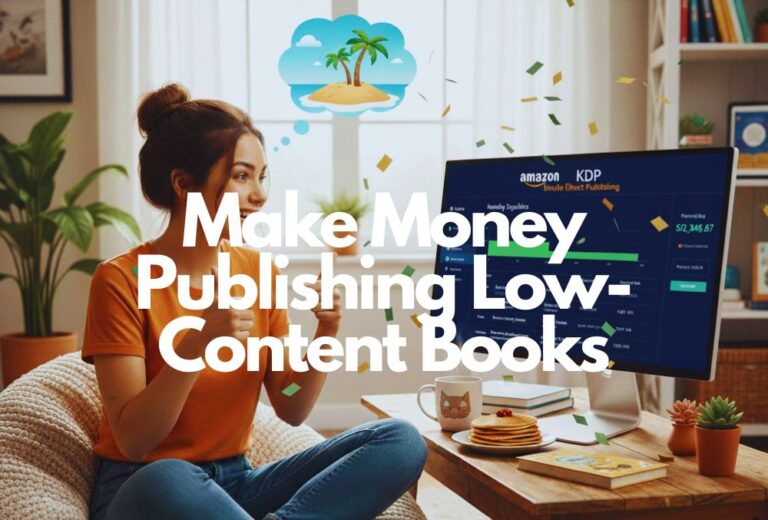

![Udemy vs Teachable – Which Platform is the Best [Updated for 2018]](https://sidehustleacademy.com/wp-content/uploads/2016/03/Udemy-vs-Teachable.jpg)
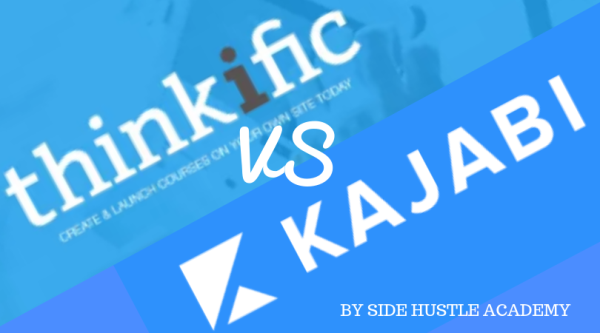
![How to Find Profitable Online Course Ideas [In 3 Actionable Steps]](https://sidehustleacademy.com/wp-content/uploads/2017/09/light-bulb-3535435_640.jpg)

Brilliant post.
I’m glad you like the article Al. Are you thinking about doing your own pre sale launch?
This is superb. I’m planning to pre-sale a software idea i have. But the customers will be companies since the software is focused on automating the back-end of retail organizations. So some of the points need slight changes for them to be effective. Any advice on my scenario?
The video was quick and informative. Wondering if you can answer a question for me–that I can’t seem to find the answer to anywhere!!- Once you have pre-sales and then launch your course, how will those who bought it know they can access it…and how will they access it?
Hi Bridget, that’s a great question. Inside Teachable you actually have access to all of your students via their internal email program. When you create the first section of your course and just send them an email to check it out and give you feedback.