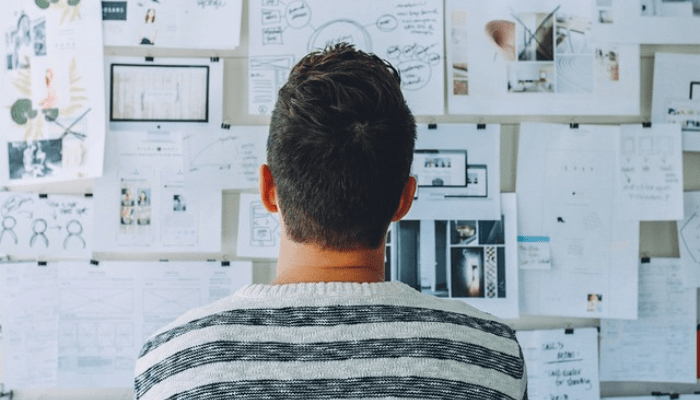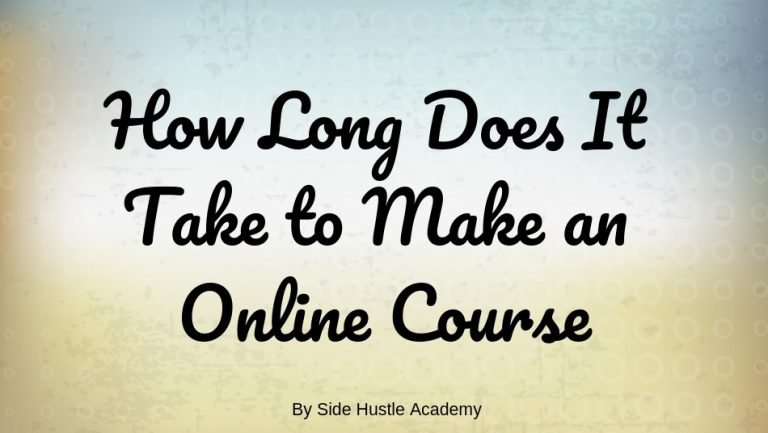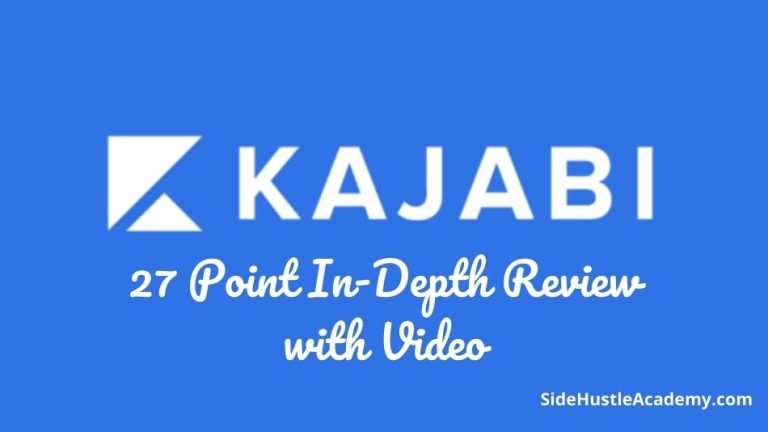LearnWorlds Review – 23 Point Complete Review (2023)
Recently I’ve been spending a lot of time reviewing several different online course platforms to see which one would be a suitable solution for my new membership program. And in this article, I will complete my 23-point LearnWorlds Review.
LearnWorlds is a complete online course platform that allows you to sell courses and online memberships. It also lets you manage your students, instructors, and affiliates.
This platform is an excellent fit for those with multiple instructors and courses. However, this platform does have its downsides, so keep reading to see if LearnWorlds is for you.
By the way, you can get a 30-FREE Trial of LearnWorlds by Clicking Here Now.
Side Note: I am an affiliate of LearnWorlds and I do earn a commission if you do happen to buy through my link. Your generosity and support will go to helping grow this site and helping more people start their own side businesses.
23-Point Complete LearnWorlds Review
When it comes down to it, LearnWorlds is a solid platform to build your course business on.
As I spent time using this platform, many things stood out to me, and in the rest of this article, I’m going to share 23 different things I liked and a few things I didn’t.
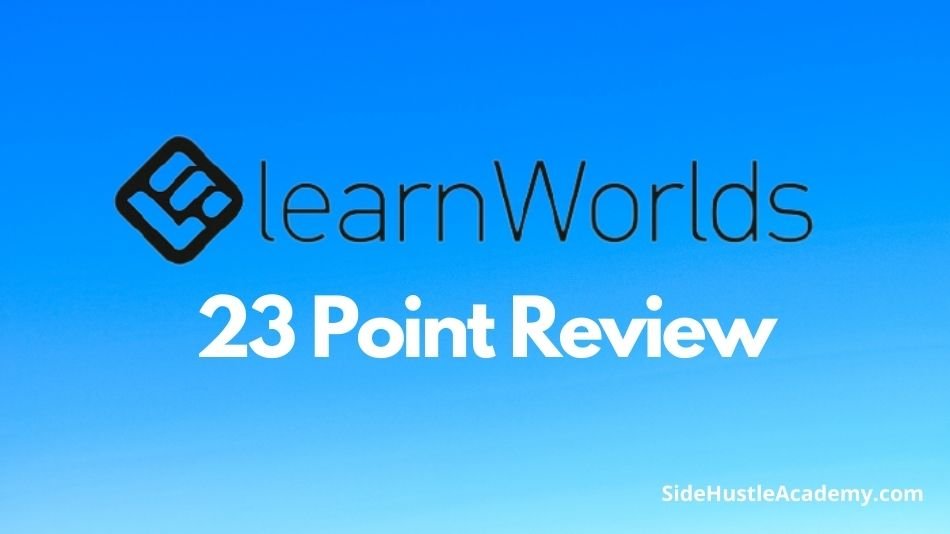
1. The Dashboard
The dashboard was very interesting as I signed into my account the first few times.
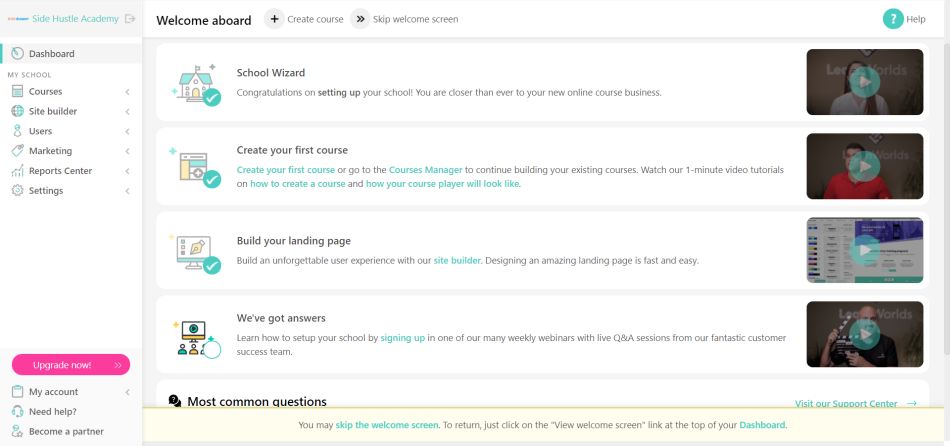
What I found helpful about the dashboard is that they had some great tutorial videos ready to go immediately to help you get started quickly. If you’re new to this, it can be beneficial.
However, I got the whole dashboard when I clicked out of the initial videos.
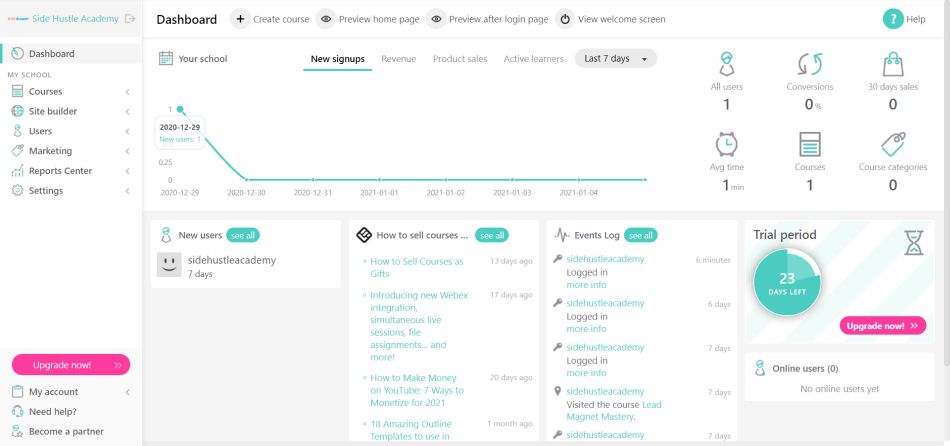
When I got this screen, I felt a bit overwhelmed because many different things were going on. I prefer simple and easy, while this is still good. It can be overwhelming if you are new.
Now if you love to see your stats and what’s happening with your course business, this is great.
If you want to know how long people are watching your courses, conversions, and sales you had in the last 30 days in one spot, this is a great platform to be on.
2. Course Creator
The next thing I did was created my first course.
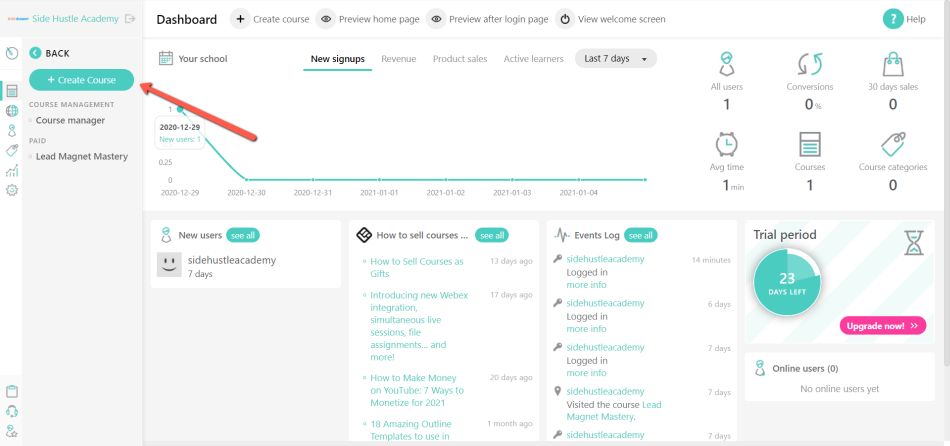
I found this process very interesting. With most platforms, you’ll fill in a title and a few basic details about the course, and you’re up and going.
With LearnWorlds, they take you through an entire 6-step process and a complete tutorial.
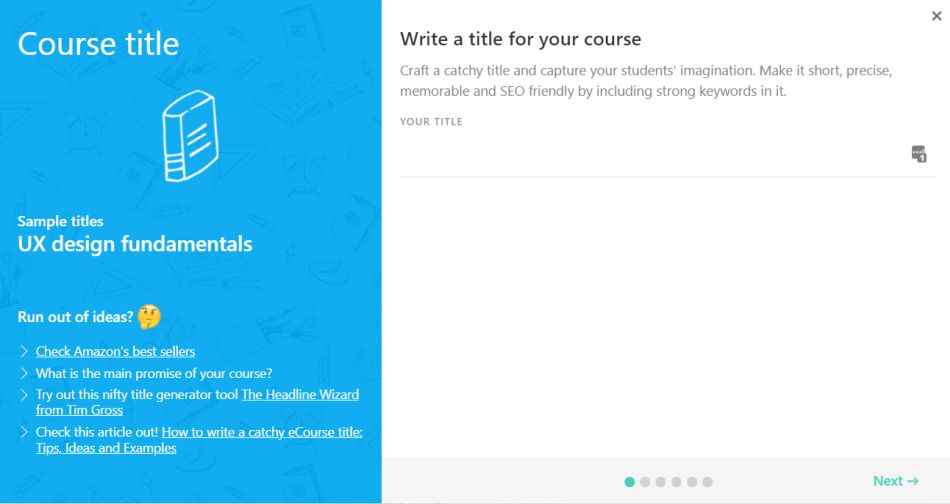
I like that they give simple tips to help you put your best foot forward when creating your course, especially for the first time.
So when you create a course, they will walk you through these six steps.
- Step 1: Create a title
- Step 2: Set your course URL
- Step 3: Set the account access
- Step 4: Set the course price
- Step 5: Set a course image and description
- Step 6: Determine the delivery method
Along the way, you’ll get tips on how to set all of this up for success the right way.
3. Site Design
You can also control the site design like many other online course platforms. However, I liked a few things about the option LearnWorlds does.
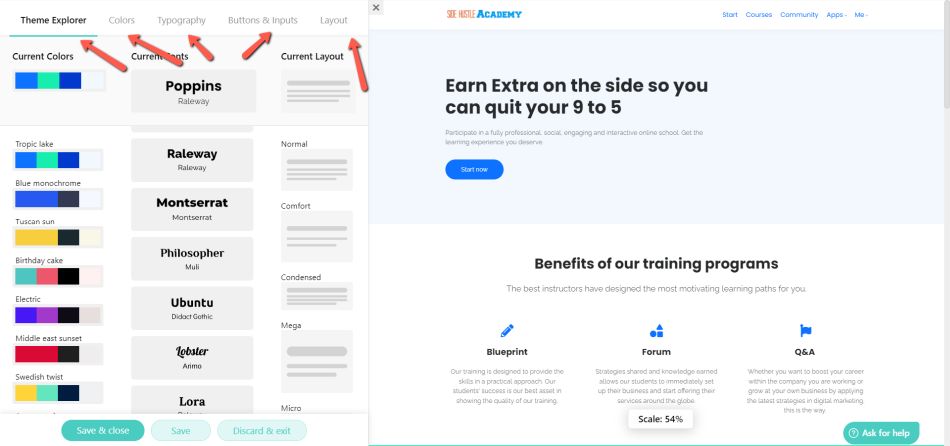
In this one screen, you can adjust the theme, the colors, typography, the buttons, and the layout. What’s nice is you can adjust all of this in one spot.
The site design also lets you adjust things right from the page on the fly. You need to click and type, and you are ready to go.
So even if you’re new to all this stuff, the design features are pretty easy to use and allow you to create something original and significant.
4. Users
LearnWorlds also allows you to monitor your users from all different standpoints.
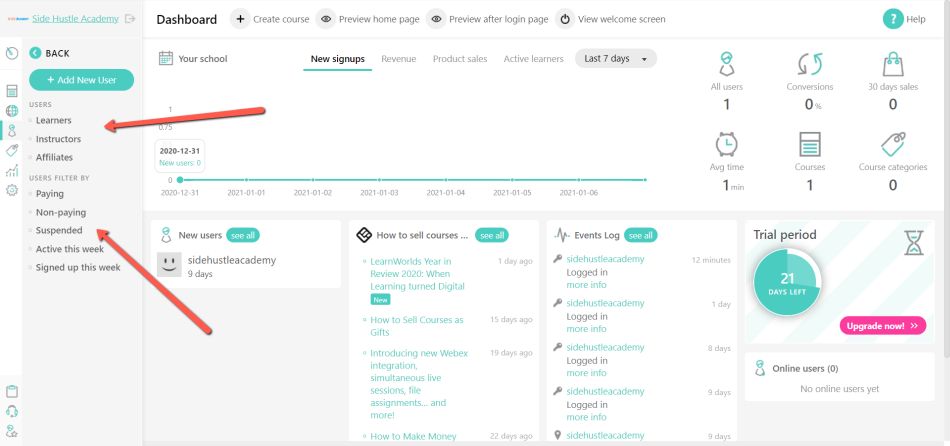
What I like about this is that you can see who your Learners or students are, your instructors, and even your affiliates.
On top of that, it will show you who your paying and non-paying customers are, who has suspended their account, and who is active and signed in this week.
What’s nice about this is that it allows you to see who your top students are.
5. Multimedia Options
One thing I’ve never seen other course platforms do is allow you to decide where you want your videos to be hosted.
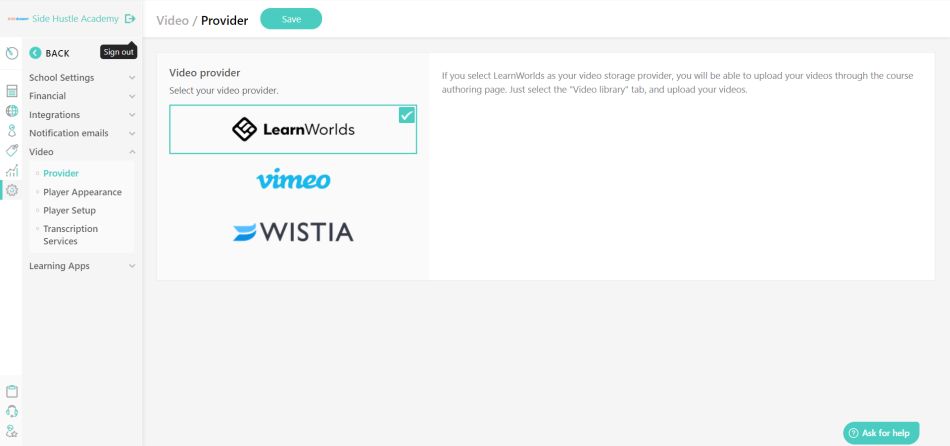
Now LearnWorlds does host your course videos which are all included in the cost of your LearnWorlds membership.
However, you can if you prefer to host your videos on Vimeo or Wistia. I wouldn’t need this feature, but it’s there if you prefer this option.
6. Course Player
LearnWorlds also allows you to change the course player as well. They offer several variations to choose from.
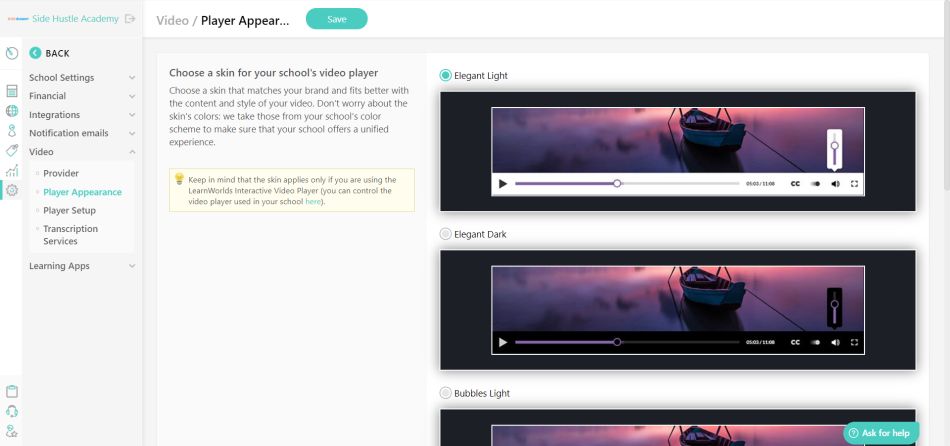
Personally, I like the video hosting option. It’s not an option that will make or break whether or not I would buy it, but it is an option if you want complete control of things.
7. Course Layouts
A feature I thought was interesting was that LearnWorlds allows you to choose from several different course layout options.
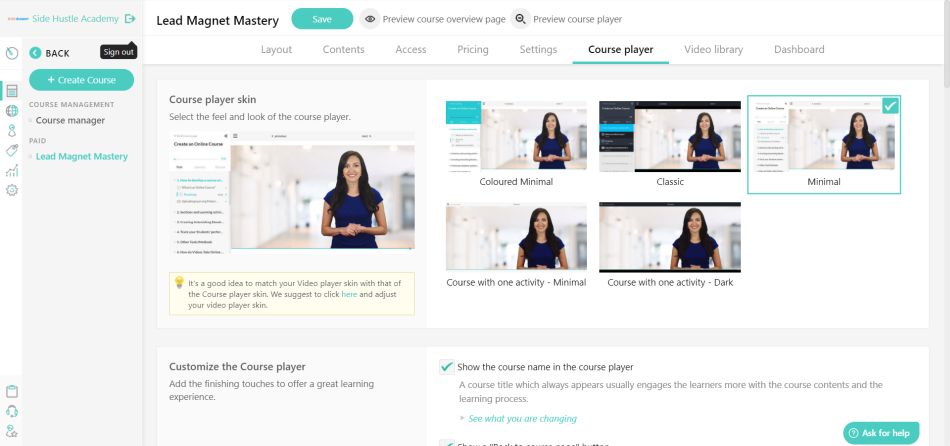
You can switch from light and dark themes or even go to a full-screen option as well.
Again this gives you a lot of control over how you want your course to look and feel, all with the click of a mouse.
8. Pricing Options
One of my favorite features is the pricing feature within LearnWorlds.
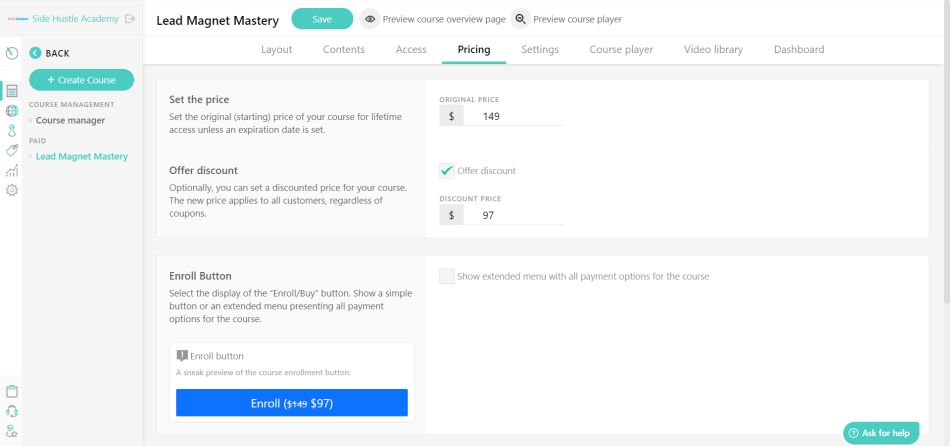
What I like about it is that it allows you to set the original price and then the discounted price, all in one spot.
It also allows you to show extended pricing options with the click of a button to show all of your pricing options on one screen.
Finally, the pricing lets you bundle your course or even create a coupon.
9. Affiliate Management
LearnWorlds also lets you create an affiliate program around your course business.
Almost all platforms offer this, but what I like most about this one is that it has an outstanding affiliate dashboard.
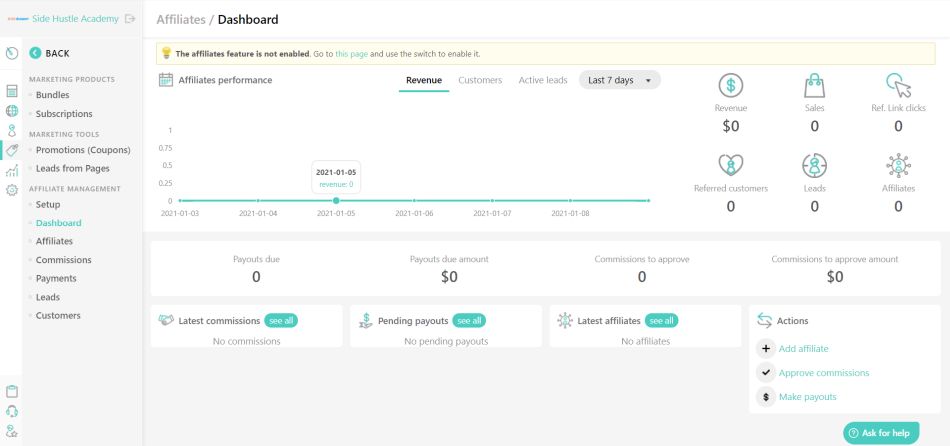
You can see your affiliates, pending and latest commissions, and your preferred customers from this one spot.
What’s great about this is you can have an affiliate program up and running in just a few minutes and get others to help promote your courses and products.
10. Instructor Overview
You can watch your instructors and see how they are doing along with the affiliate dashboard. I’ve found LearnWorlds to be the best platform if you have multiple instructors.
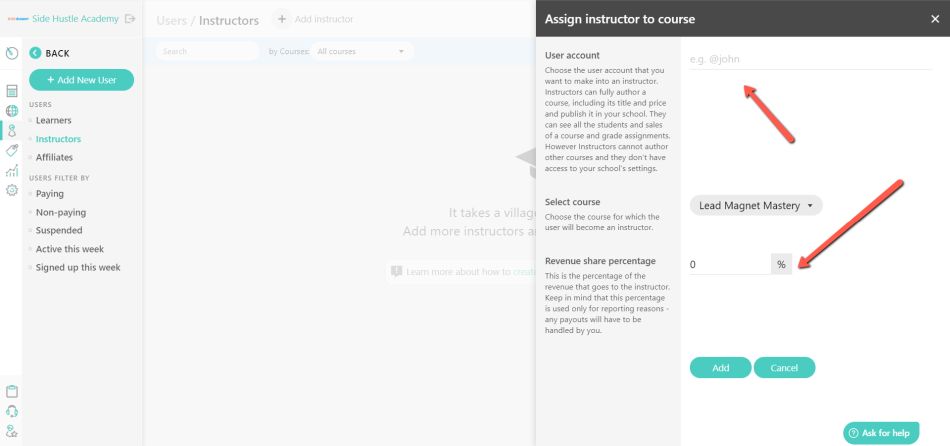
For example, you have ten different instructors in your school. You can add them to your school and determine the percentage of each sale they will get.
From there, you can manage all of them from one spot, and LearnWorlds will do the rest.
The only thing is you’ll need to upgrade your plan to a Pro Trainer or Learning Center to be able to add multiple instructors.
11. Exams and Certifications
Have you ever wanted to see how much of the information you teach in your courses is absorbed by your students and reward them for what they know?
This is where LearnWorlds shines because of the exams and certification features.
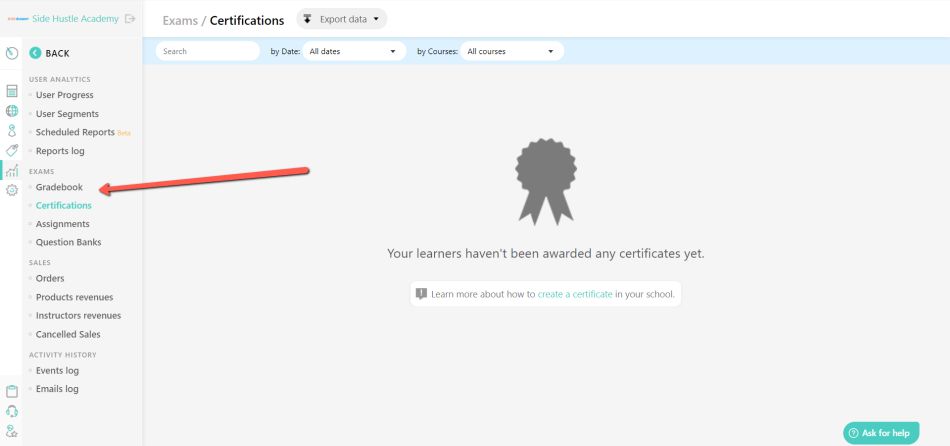
What’s nice about this feature is that you can review your student’s grades, assignments, and certifications and even build out a complete question bank to pull from.
No other platform offers this feature that I know of, and if you are going to make this a part of your courses and programs, then you’ll want LearnWorlds.
You can get 30 days free by clicking here now.
12. Scheduled Reports
One thing LearnWorlds recently just started offering is the ability to do scheduled reports.
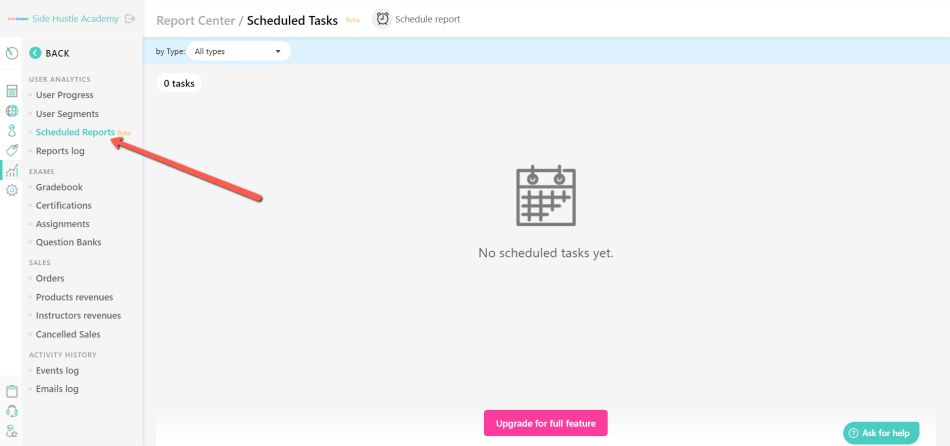
What I like about this is that you can set these reports to come weekly or even daily to see how things are going with your school.
The only downside is that you must be in the higher tier programs to access the feature.
13. School Community
Community is also a big part of taking a course. What if you have a question or don’t know what to do next? Where do you ask these questions?
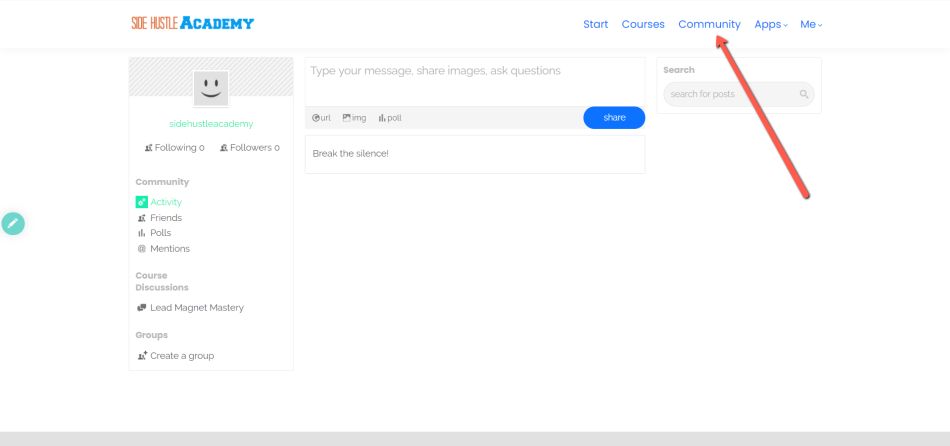
After setting up my first course on LearnWorlds, I found that each course has its community built right inside of each course.
Like with most courses and memberships, you’ll usually join for the content but stay for the community aspects. Of all the platforms I’ve covered, this is the only one that has it built right inside the course when you create it.
14. Copyright Protection
One thing that sadly happens to a lot of course creators is that people steal other people’s courses and try to resell them as their own. This is known as copyright infringement.
How do you protect your courses from being stolen by these thieves? This is where LearnWorlds copyrights protection comes into play.
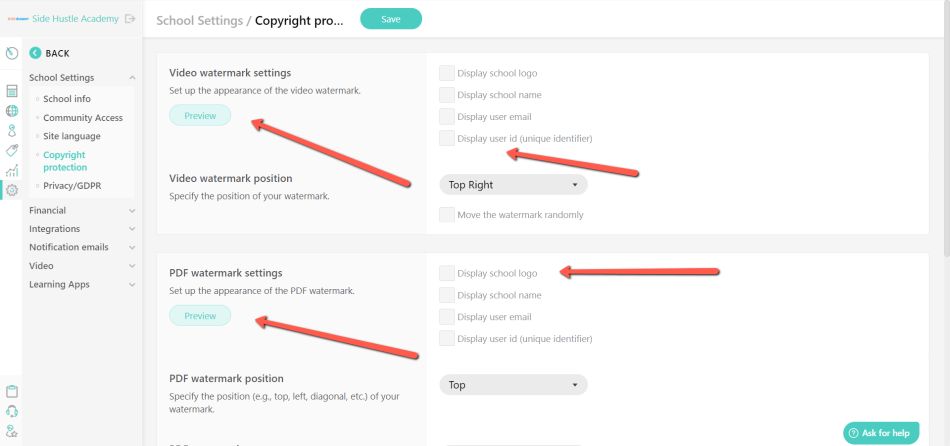
Copyright protection lets you add a watermark to your videos and PDFs with your logo, school name, and other identifiers to deter people from stealing your stuff.
15. Privacy and GDPR
LearnWorlds is also GDPR compliant with the EU right out of the box. If you’re not familiar with GDPR rules, read this.
Basically, these are online rules created by the European Union to help protect users from having their information used by other companies.
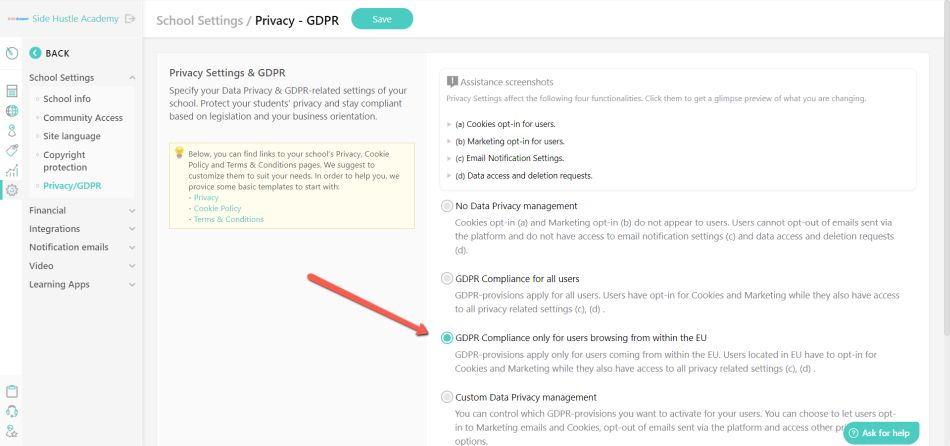
What’s nice about this is that you can control how GDPR and privacy settings work from the backend of LearnWorlds.
You can even turn it off altogether. So if you live in the EU, have customers in the EU, or even market to people in the EU, you can take care of all of this with a few clicks.
16. Integrations
You can also integrate various tools right with the LearnWorlds platform.
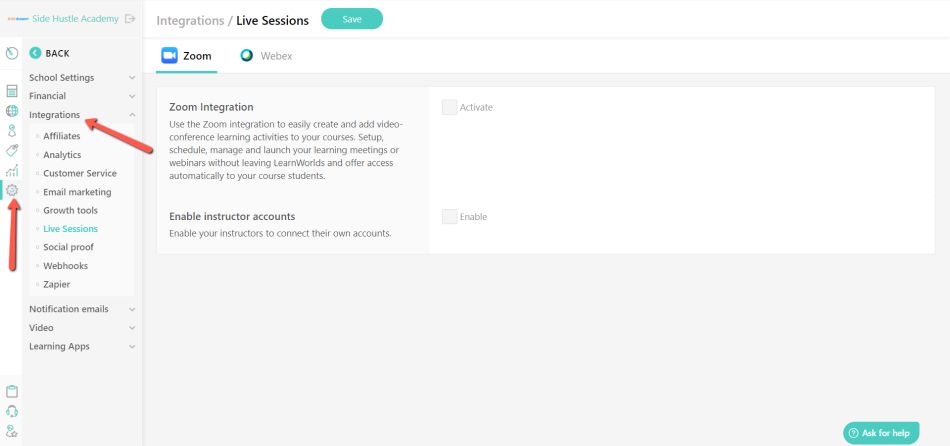
You can integrate everything from your Google Analytics code, customer service apps like FreshChat, Email providers like ConvertKit, and live session tools like Zoom, and if you can’t find the tool you’re looking for, you can add Zapier.
17. Email Templates
LearnWorlds also has several prewritten emails for you as well. The nice thing about this is that it’s all set up right out of the box.
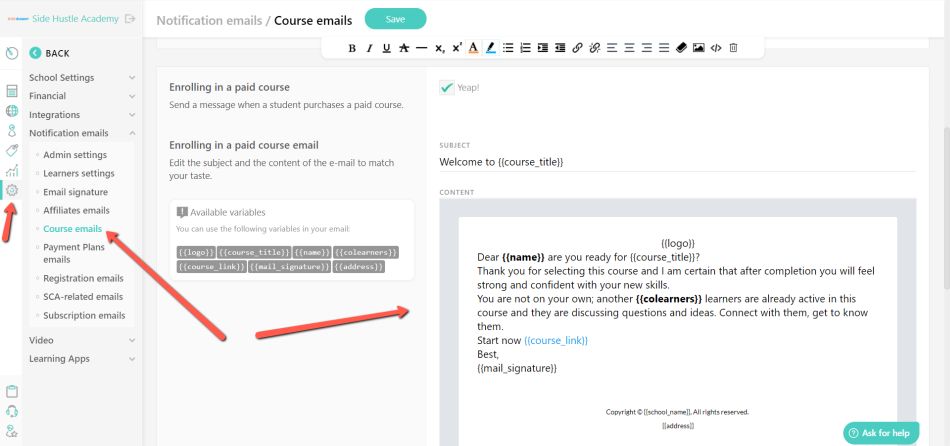
What’s nice is that you can edit these emails to fit your brand or leave them as they are. Overall this will save you a ton of time if you had to do all of this yourself.
18. Interactive Video
Probably the most unique and valuable feature of LearnWorlds is that they allow you to make your videos interactive.
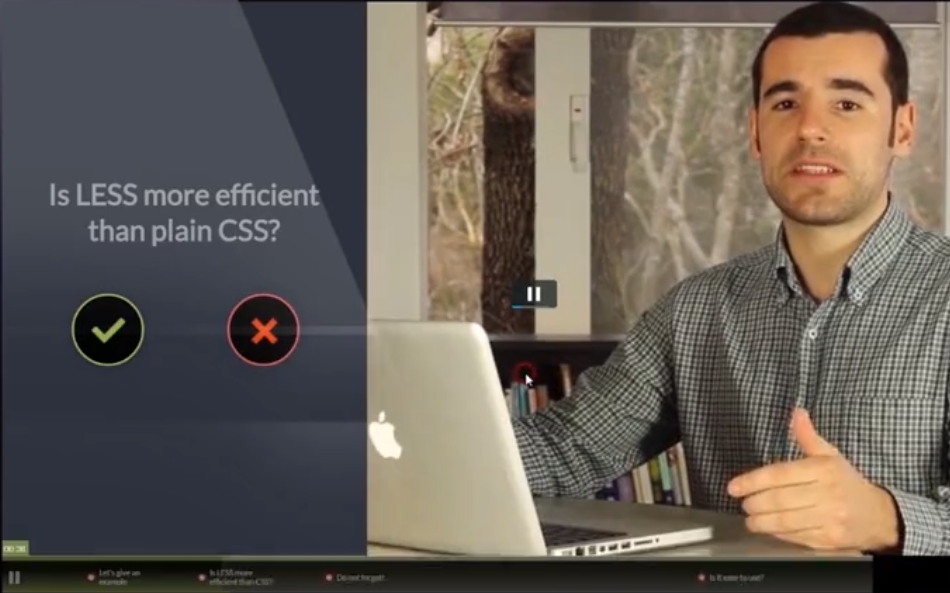
With your videos, you can add quizzes, an interactive nav bar to move around to specific sections of the video, and even popup elements to make your videos more engaging.
No other platform offers these features.
19. Transaction Fees
One downside I want to discuss with LearnWorlds is that they charge a transaction fee on specific plans.
If you are on the Starter Plan, then LearnWorlds will subtract a $5 transaction fee for each course sale you make.
I’ve found most platforms going away from this method. I would prefer they charge more monthly for the platform rather than take a portion of my earnings.
So if you want to avoid this issue, you’ll have to upgrade to the Pro Trainer Plan or the Learning Center Plan to avoid the $5 transaction fee.
20. Gamification Badges
LearnWorlds also lets you gamify your course or membership by giving your students badges to show you where they are.
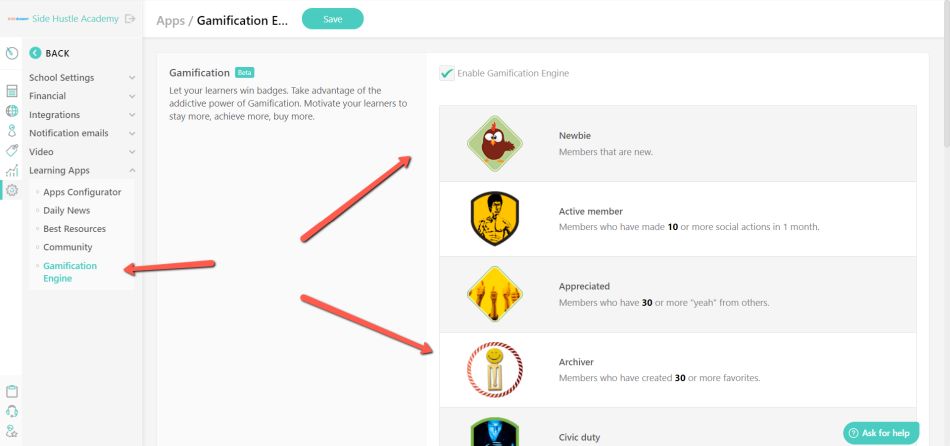
I’ve been in a few memberships where they do this, and it can be incredibly motivating to be recognized for your accomplishments. So whether you’re a newbie or an active member, it makes you feel a part of the group.
Now one downside I don’t like about the badges LearnWorlds offers is that they are not customizable. It would be nice to create badges that match your brand.
This way, everything is centered around your brand and pushes you in one direction.
21. Refund Policy
As we wrap up this LearnWorlds review, you might wonder what this product’s refund policy is like. After all, you might take the free trial or become a paying member and decide it’s not for you.
According to Google, this is LearnWorlds refund policy.
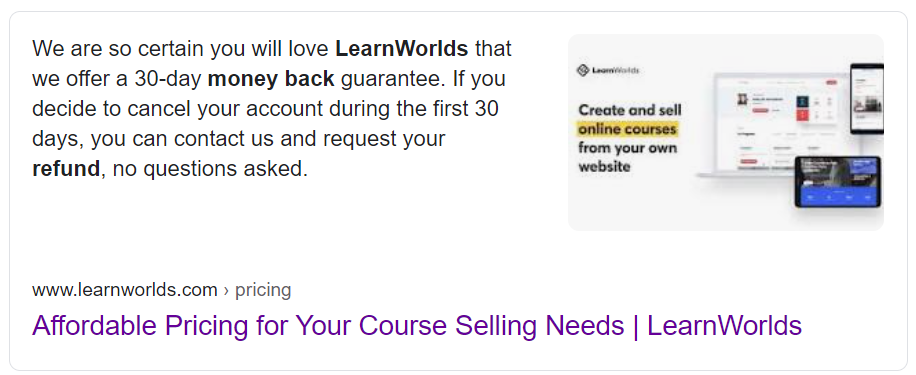
The only problem with this is that I could not find any mention of this on their site or in their terms and conditions, which leads me to believe that they don’t give out refunds if you don’t like the product for whatever reason.
However, that being said, they do offer a free trial, which should be more than enough time to decide if this platform is right for you.
22. Pricing
So now it’s time to get down to brass tax. How much does it cost? Below are the current prices.
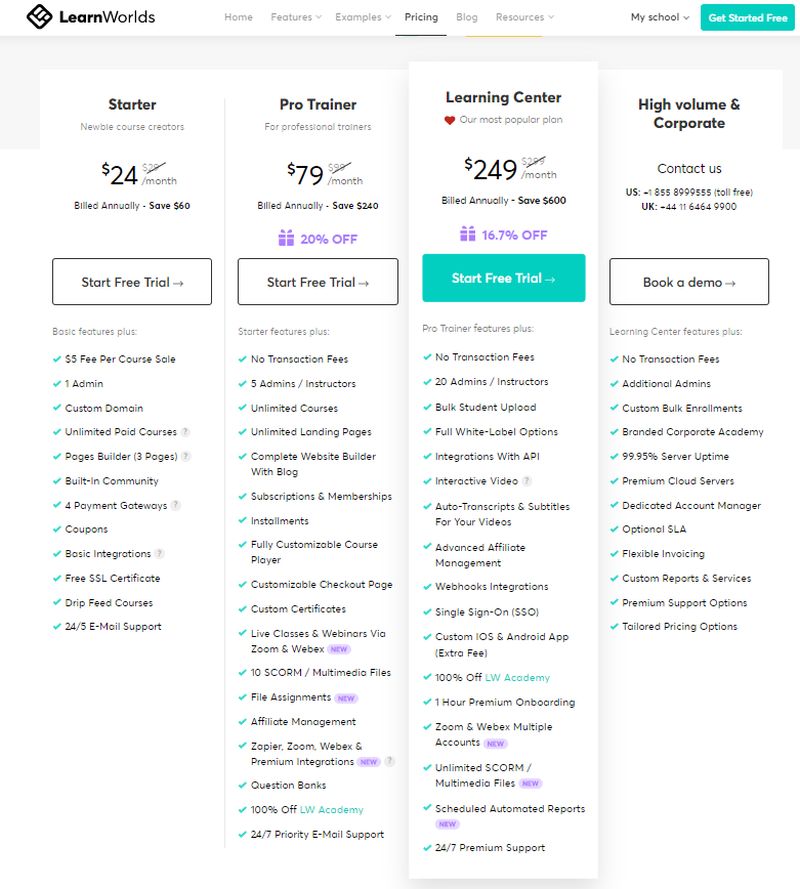
If you pay annually, you can get one of three options.
- Starter Plan for $24 or $288 a year
- Pro Trainer $79 or $948 a year
- Learning Center $249 or $2988 a year
However, you will pay a little bit more if you pay monthly.
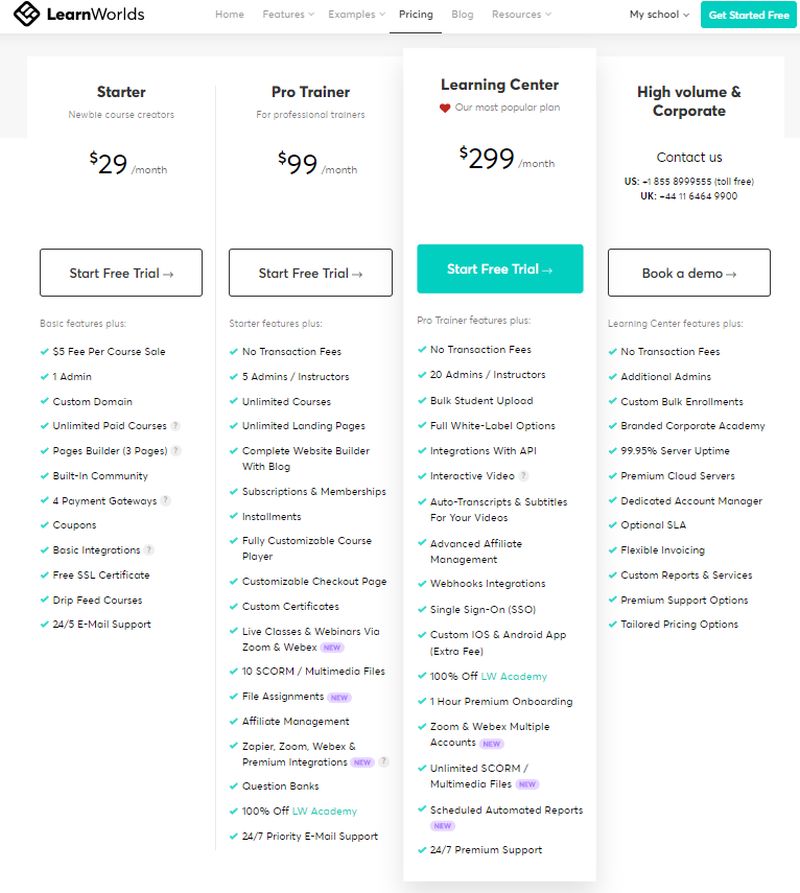
If you go monthly instead of annually, you will pay anywhere from $29 to $299 monthly.
23. 30-Day Free Trial Offer
Finally, if you want to give this platform a test drive, LearnWorlds offers a free 30-day trial. This is the perfect platform for multiple instructors, and I recommend this product.
The trial offer gives you access to all tools based on your chosen plan. On top of that, you don’t even have to input your credit card details to get access to it.
So if you are even the slightest bit interested in checking out this platform, click here now to get a 30-day FREE Trial Offer.
Final Thoughts on This LearnWorlds Review
LearnWorlds makes an excellent fit for those who want all the features at a fraction of the cost compared to other online course platforms.
While most platforms charge $50 to $100 or more to get started, this platform only charges $29 a month, which is excellent for those who want to dip their toes into an online course business and not spend hundreds per month.
On the downside, they don’t offer a free plan like Thinkific or Teachable, but they have a 30-day free trial to kick the tires.
This LearnWorlds Review is a great way to learn about the online course platform, but the best way to know if it’s for you is to sign up for a free 30-day LearnWorlds trial now.
Related Articles if You Liked this LearnWorlds Review
Want to learn about some other platforms before you decide on a platform?