GetResponse Review – A Complete Video Review (2016)
Product: GetResponse Email Marketing Solution
Have you ever heard the term, the money is on the list?
If you talk to anybody who has a business online (including me) you’ll know that having a mailing list is the single best way to communicate with your audience, keep them up to date, and even send them offers to buy your products or services.
The question is what email provider should you use to handle this important part of your business?
And after using several different email providers from Mail Chimp to Aweber I’ve finally settled on one that has all the benefits and features needed to get the job done at an affordable price, and that is GetResponse.
You can click here to learn more about GetResponse.
In this article, I’m going to share everything I’ve learned about GetResponse including…
- A complete video overview
- Then I’m going to share what I liked
- And even dislike this product
- Then I’m going to share who would make the best fit for this product
- I’m also going to share the pricing along with a complete comparison chart between GetResponse and its top two competitors
- And finally, I’ll show you how you can try out GetResponse FREE for the first 30 days
So if you’re looking for a quality email marketing solution that will take your online business to he next level keep reading.
What is GetResponse – An Overview
GetResponse is an email management company that allows you to send a mass amount of emails to the people on your list. However they do a lot more than just email. Below is a list of things they offer as a company.
- Email. First off, they obviously allow you to send email. However one thing you may not know is that you can send an unlimited amount of email and you’re not bound to a specific amount.
- Autoresponders. They also offer autoresponders which gives you the ability to follow up with people automatically. However what makes GetResponses autoresponders better than the competition is that you can base them on a specific time to be sent out, or if someone completes a certain action on your list, or even hits a certain goal you want them to do . I’ll cover more on this in the next section.
- Landing Pages. Another feature GetRepsonse gives you is the ability to set up landing pages for your business in minutes. With other services you would pay hundreds of dollars a year just for this service alone. With GetResponse they include a basic landing page package with your subscription.
- Webinars. Finally, GetResponse also allows you to do webinars something no other email provider I know of allows you to do. This does cost extra but you get the luxury of having everything all in one spot.
- Surveys. GetResonse also allows you the ability to run survey and the best part is that you can use it build your email list as well. GetResponse also lets you use surveys as a way to get people to sign up to your list.
The thing that amazes me so much about this company is that they are so innovative. They always seems to be up to something new all the time and that’s one thing I really like about this company. So now that I’ve given you a a basic overview in the next section I’m going to share everything I like.
What I Like About GetResponse
To help you get a better understanding of the things I like about GetResponse I created this quick video to help you out.
#1 Simple to Use
First off, I’ve found GetResponse to be extremely simple to use. In fact if you can use a simple text editor like Microsoft Word you can use GetResponse. I would have to give the interface 10 stars for keeping things simple and easy.
#2 The Autoresponder Layout
A feature I didn’t find in other email services was how they laid out the autoresponders so you could see things in one entire view. This can help you get a better idea of how often emails are getting sent out and you can even turn certain ones on or off as you want.
#3 Offers Different Types of Autoresponders
While I’m on the topic of autoresponders I thought I would also mention that GetResponse also offers different types of ways to automate your emails.
Most other services only allow you to send an autoresponder email based on a specific time whereas GetResponse allows you to send one based on an action, a click, even if it’s someone birthday.
What I like about this is that if I have someone on my email list because they want to learn topic A and if they click a link in one of my emails on topic B I can start sending them stuff on that topic and stop sending them stuff on topic A.
Doing this allows you to deliver the most relevant information to your list and stop people from unsubscribing.
#4 Drag and Drop Email Creation
One feature I really like is that everything is drag and drop when it comes to creating an email. So if you want to create a basic text email or just drop a picture or even a button in somewhere they make it really simple to do. (Watch the video to see how this works)
#5 Easy to create Opt In Forms
Another area I feel GetResponse has really been innovative in is the drag and drop forms creator. I’ve created forms in MailChimp and Aweber and to me they just felt really clunky. With GetResponse they allow me to drag and move things around and even build my forms from scratch.
What I Don’t Like About GetResponse
Now that I’ve shared the things I like about Get Response I also want to share some of the things I disliked just to keep this review fair and honest. You can also watch the video of me explaining these issues in more detail as well.
#1 The Email Editor can be a Bit Clunky
One of the first things I don’t like is that the email editor used to create the emails can be a hard to use because the editor will switch from the top and bottom of the screen as you create the email. I found creating long emails with this editor hard to do.
However I do have a workaround for this. To get around this I create all of my emails in Google Docs and then simply copy and paste the email right into the editor. This also allows me to save all my emails off site as well.
#2 Can’t Switch Between Accounts as Easily
One thing that really frustrates me with GetResponse is that if I’m creating an email and for some reason I’m creating it under the wrong account name I have to go all the way back to the dashboard to switch it to right account.
This can be a bit frustrating and I’m always hoping they’ll eventually fix this annoying problem where you can make switch right inside the editor. If you’re not sure what I’m talking about here just watch the video above.
#3 Can Be Overwhelming in the Beginning
When you’re first getting started with GetResponse things can be a bit overwhelming especially if you’re brand new at this stuff. Believe me I’ve been doing this stuff for a while myself and I’m still learning new things about this all the time.
However regardless if it’s Get Response or some other company their is always going to be some sort of learning curve to this stuff. The key is not to get to overwhelmed and try to think you have to implement all the features all at one time.
In fact in my first year of using this service I only created basic newsletter style emails and time based autoresponders. I keep things simple at first and got fancy later.
Who’s the Best Fit for GetResponse
Now that we know what I like and what I don’t like about GetResponse you might be wondering if this product is still a good fit for you. So in this section I’m going to share who would make the best fit for this solution.
#1 Bloggers & Affiliate Marketers
To start if you are someone who is a blogger or affiliate marketer you’ll be happy to know that GetResponse is very affiliate friendly. One thing most people don’t realize is that many email marketing companies are very picky about having these kinds of people.
In fact I’ve even known other companies to kick people off just because they are an affiliate marketer. I won’t mention those companies here but just to say that’s why it’s so important to do your research in who you pick as your email solution.
#2 Product Creators
Whether you’re a digital product creator or you make a physical product this solution is great fit for this person. When it comes to product creation using email is the best way to keep people up to date and best of all you get direct access to your customers.
I know this because I recently did this myself when I ran my first product pre sale launch. Having an email platform like GetResponse allowed me to talk directly to my target audience and see who was interested in buying my first product.
#3 Service Providers
If you’re someone who runs a service based business and you are looking for a way to keep in touch with all of you clients this the perfect solution. Not only that but it also helps you build a stronger relationship with your clients so when they are ready to hire you’ll be at the top of their mind.
#4 Someone Who Wants to Automate Their Business
Next if you’re looking for a way to automate your business a bit more and drives in new customers automatically this the perfect solution. On top of that if you’re to busy in your business already then this is a great way to automate things and save you time.
I do this in my business already. When people join my mailing list they receive automatic updates over the first 7 days. These emails give even more value and tips to help them with their business and along the way I offer a few products and services to help them out.
How Much Does GetResponse Cost
Now comes the big question how much does all this cost?
If you’re just starting out you’re only looking at $15 a month. However if you bill ever 12 months you can save 18% a year and if you buy every 24 months you’ll save 30% off the cost. Not a bad deal if you ask me.
Side Note: At the end of this article I’ll show you how you can test drive GetResponse FREE for your first 30 days.
What’s also great about this is that as your price goes up you’ll also gain access to other features like webinars, and Landing Page (Pro). However even if you’re just getting started you still get a lot for the money.
With Aweber and Mailchimp you don’t get anything close to this kind of value and to find this kind of functionality anywhere else you would have move up to a bigger email solution like Infusionsoft or Pardot and the cost for those services start out at $200 a month. Ouch!
I personally don’t know any other company that offers this kind of value for the price.
[table id=1 /]
How to Sign Up for GetResponse & Get It Free For 30 Days
As I shared above $15 is a great deal but how would you like to give this whole thing a test drive for 30 days to see if this is for you.
Do I got your attention now!
Side Note: You don’t even have to input your credit card number to get started. So their is literally no risk to try this out.


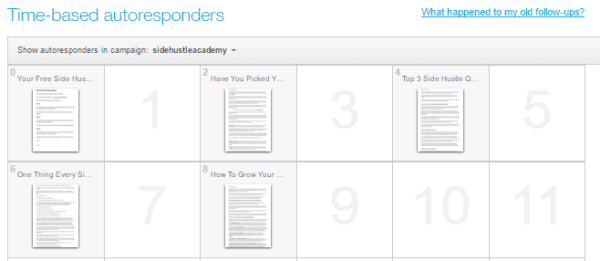
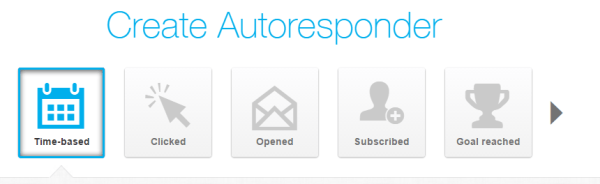
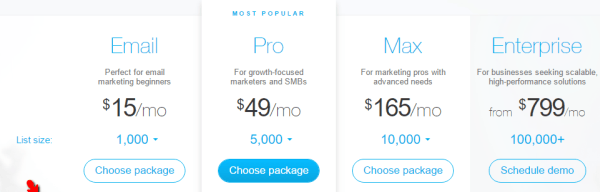
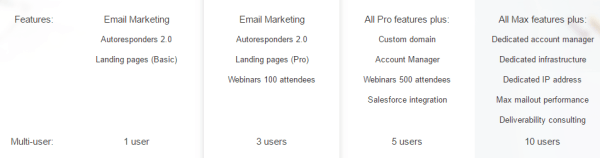





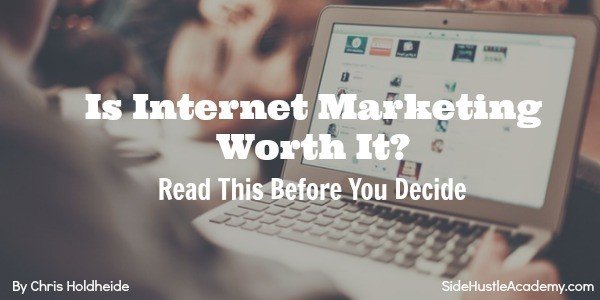
I’ve been using GetResponse for about 4 or 5 months and I’m really happy with their product and service. The interface is easy to use, which is really important to me, and of course it offers all kinds of awesome features, as you have mentioned.