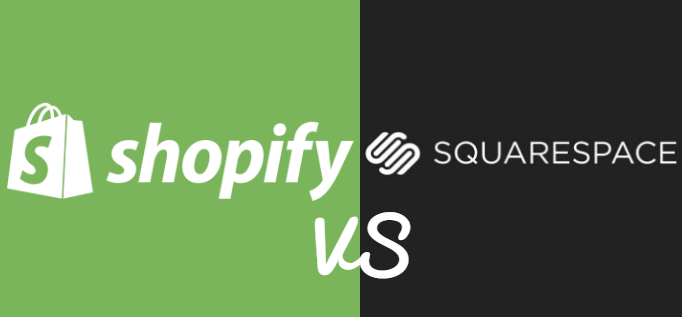How To Make Your Online Checkout Process A No-Brainer To Use
Some deals are so worthwhile that buying them almost seems like a reflex. Perhaps your favorite coffee is over 60% off in the local supermarket, and even though you have two bags at home, you find yourself placing two in the basket before you even know what you are doing.
It’s not just deals and bargains that have us acting this way either, as exclusivity, convenience, and comfort can also have a massive impact.
But even if the in-person excitement of purchases seems obvious, can this translate to your online store? After all, customers have the chance to buy what they want, to search for immediate counterpriced items, to search for discount codes, and to purchase in their own time. There are a good amount of barriers involved in paying for an item before a customer is certain they have the best deal.
A good way to make that purchase as effective as desired is to make your checkout a no-brainer, easy, and even complimentary process to use. But how should you achieve that? Let’s consider some advice, below:

Make The Payment Processing Easy
People indeed care about security, but only those who care about it will want to go through much more difficult processes just to ensure it.
That means a perfect balance between security and convenience is the golden aim here. For example, autofill features are truly wonderful at checkout.
If a customer has shopped with you before, having their details pop up automatically can give them a reason to continue with the purchase, while for new customers, offering a guest checkout option can make them purchase even if they don’t want to create an account.
Design your checkout to this principle, and you’ll secure more converted sales than you lose.
Include All Info At A Pop-Up Checkout
Online check out services are best when they flow with you throughout your shopping journey throughout that session.
If you have to keep switching pages to remove items or renew offers, then sometimes the basket won’t update in separate browser tabs, and that’s just another inconvenience you have to deal with.
Including as much info as you can will help you avoid that limitation while also ensuring customers feel in control over their order.
Accept All Major Payment Options
Ideally, your customers should be able to pay how they want, whether that’s with a credit card, PayPal, or services like Google and Apple Pay.
Increasingly, providers are even offering credit or pay-later options such as Klarna. The more options you provide, the fewer reasons customers have to abandon their carts and find someone who can provide for them.
It can also give new customers a reason to feel secure in your service – if you’re a new brand then giving you card details might not seem like a good idea, but PayPal and other processing options can protect that info, and keep a customer feeling relaxed.
With this advice, we hope you can more easily make your online checkout process a no-brainer to use.





![Amazon Merch Review – Start Selling Your Own Branded T-Shirts [At No Cost To You]](https://sidehustleacademy.com/wp-content/uploads/2017/10/Add-heading-3.png)