How Much Does It Cost to Create an Online Course
Thinking about creating an online course, but not sure how much it could cost you to get started. Currently, I’m creating my first online course, and like any side business, there will always be some cost involved.
How much does it cost to create an online course? Creating an online course can run between $200 at the minimum to $5500 or more a year, depending on the method you choose to create and market it. These costs account for the hosting platform, screen capture software, email service provider, domain names, and advertising costs.
However, the cost depends on your hosting, the platform you host your course on and many other things. So in this article, I aim to take the mystery out of the cost of creating an online course and show what it could cost you.
Hint: It may not cost as much as you think it could.
So let’s get started…
Before I Start…
Before I start, I know there are a million different options for creating an online course.
In this article, I plan to share options for someone who might be on a shoestring budget and those who are willing to spend a little more.
Overall, you will likely have to spend some money to get your online course business. However, don’t look at this as an expense but rather an investment into your future business.
Finally, you won’t need everything I mention on this list, depending on the route you go. The first seven items on this list are what you should have to run your business. The last five items are things you don’t necessarily need but could help you.
#1 Online Course Platform – $0 to $159
One of the first things you must consider is the platform you want to host your course on. Today there are a lot of options, from WordPress to Teachable.
So let’s dive into each.
 Option #1 WordPress – $159
Option #1 WordPress – $159
Your first option is to host your course on WordPress. Many people like this option because it gives you the most control over your content to the hosting you decide to use.
With other platforms, you are stuck with the options they provide. On top of that, WordPress allows you to customize your design. Platforms like Teachable and Thinkific don’t give you many options here.
Resource: If you decide to use WordPress I recommend using LearnDash to create and sell your online courses on your website.
One final thought is that LearnDash can be a bit pricey, with a minimum upfront cost of $159 for one site license.
 Option #2 – Teachable – $0 to $29/month
Option #2 – Teachable – $0 to $29/month
Your second option is using a platform designed for creating online courses. I prefer to use Teachable in this case because it takes all the technical work out of things.
I don’t have to worry about setting my site up or figuring out where to host my videos and content. With Teachable, they handle all of that stuff for me so I can focus on the content immediately.
On top of that, you can sign up for Teachable for free at first without having to pay the monthly fee. If you go the WordPress route, you’ll have to spend much more upfront to get things up and running.
Resource: If you want to learn more about Teachable check out this Free Live Webinar.
#2 Video Hosting $0 to $99/Month
The second cost you need to look at is the cost of hosting your videos and content. If you plan to host your course on Teachable, there will be no extra cost.
What I like most about that platform is that I can create 1 video or 100 videos, and the monthly cost stays the same.
However, if you plan to use WordPress, you must find a place to host your videos.
Now you might be thinking, why can’t I host them on my current hosting account?
This is because hosting bandwidth is expensive, and hosting it on a platform made for video will dramatically speed up your load times.
You have three options to host your course videos:
#1 YouTube $0. You could create unlisted videos with YouTube and copy and paste the code snippet to your course. This option is free and works well for those looking cheap.
#2 Vimeo $7 to $75 a Month. Your next option is to go with Vimeo, but the option is very restricted, such as you can only upload 5 GB a week, and that’s just the basic plan.
#3 Wistia $0 to $99 a Month. Your final option is Wistia which is also very limited. On the free plan, you can only upload three videos, period. With the $99/month plan, you can only upload 10 per month.
As you can see, I prefer Teachable as a beginner just getting started because the cost can get out of control quickly.
#3 Domain Name $11/Year
The next thing you’ll need to look into is a domain name for your course. This is my preferred method over other options, such as creating a subdomain on your blog.
Mostly I like this option because it gives me an easier way to promote my course to others.
For example, instead of saying mycourse.sidehustleacademy.com, which is long and confusing, I could buy a domain that looks like this www.mycourse.com which is a lot easier to promote.
Resource: I use Namecheap for all of my domain names.
Finally, go with a dot com if at all possible. I find a dot com name to be the best. I’m unsure if it helps as a ranking factor, but it looks a lot more professional.
#4 Screen Capture Software $36/Year
The next thing you’ll likely need is screen capture software to record the screen on your computer.
For this, I like to use ScreenPal. This software isn’t as advanced as Camtasia but will do almost anything.
It offers a variety of editing tools, from adding text, slowing down, and speeding up videos to adding arrows and transitions.
The best part is that it costs less than most other solutions at $36 monthly.
If you want to see some of the videos I recorded with ScreenPal, check out my YouTube Channel here.
#5 Video Camera $0
You may also need to record a video of yourself in your course as well. This may be to demonstrate something or show your face on camera to let people know you’re a natural person.
The significant part is that you don’t need to spend thousands of dollars on video cameras because you already have one, your phone.
The camera found in most phones these days are more than adequate to record your videos.
Now you might be thinking, is that professional enough? For most people, they won’t know the difference. The most important thing is the value people get from your content.
Resource: Consider getting is a tripod mount like this one. It will give you a steady clear picture and Lav Mic like this one. They don’t cost a lot and con improve your quality 10 fold.
#6 Slide Presentation Software – $0 to $70/year
Suppose you’re like me. You probably like to create slides for your course. To do this, you’ll need a solution to help you create your slides. The good news is that most of these solutions are free.
#1 Google Slides
Your first option is Google Slides. If you have a Google account, you already have this.
I’ve found this option not to be as smooth as the other options, but it is free if you want to keep things cheap.
#2 PowerPoint
PowerPoint is my preferred way to create slides for my course. This option has all the bells and whistles, making slide creation a breeze.
The only problem is that it will cost you an annual subscription of $70 a year to access.
#3 Keynote
Finally, if you’re an Apple fan, then Keynote may be your option. Keynote will do everything you want and more; best of all, it comes standard on all Apple computers.
When it comes down to it, I prefer PowerPoint because it just works great and because I’m a Microsoft fan. In the end, it doesn’t matter which one you use. The point is to pick one and move on.
#7 Payment Processor – Free to Sign Up
Next, we have payment processors. These are the companies that will take the payments for your courses. The great thing about this is that it’s free to sign up, but like most payment processors, they charge a small fee for every transaction you make.
I also recommend a payment processor because you want to use someone who can offer a high level of security. The last thing you want to do is store people’s credit card information which can be risky.
Instead, use one of the three following companies listed below, and they will already have all the tools necessary for you to start transacting business.
#1 Stripe – The first option is to use Stripe. This is one of the most well-known payment processors, and sign-up is a breeze. Stripe will take all major credit cards to collect payments.
#2 PayPal – Next is PayPal, and this is the option I prefer to use most. The problem is that not everyone uses PayPal, so when I sell courses, I like to offer both options because, like me, some people like to use just that solution.
#3 Teachable – The final option to consider if you’re using the Teachable platform to sell your courses is the Teachable internal payment processor. I used this option to presell my first online. The great thing about Teachable is that you can use their payment processor or a third-party processor like Stripe.
Side Note: The last 5 items on this list are optional to create and sell an online course.
#8 A Blog $11/Month
The next thing you’ll need is a way to promote your online course; for this, I recommend a blog. A blog gives your audience a central hub to find you. You can share content like blog posts, videos, and podcasts.
The best part about owning a blog is having complete control over it. Just like this blog, I own the entire site. It does not exist on someone else’s platform. To do this, I recommend WordPress.org.
I don’t recommend any other platform like Squarespace, Wix, or even Tumbler because other people own those platforms, and the last thing you want to do is build your business on rented land where other people could change the rules and shut down your site at any time they want.
If you want to learn how to set up your blog like I have, check out my free tutorial here.
#9 Opt-In Offer $0 to $30
The next thing you need to help you sell your course is to offer an opt-in offer or lead magnet. An opt-in offer is typically something free that you can give away that entices people to sign up for your email list.
There are many ways to create a lead magnet, but I will share a few in this section, along with the cost associated with each.
Quick Tip: Keep your lead magnet short. It should be something that people can consume in 5 minutes or less to get the value from.
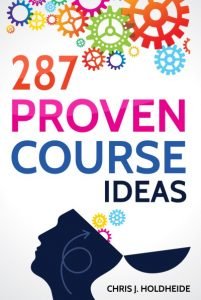 #1 Content or List
#1 Content or List
One of my favorite opt-ins is to create a simple pdf. For example, the lead magnet to the right is the opt-in offer I created for this content.
It is a list of 287 proven course ideas I researched online. I then compiled them into a list and added a cover image, and there you go. This entire lead magnet only took me an hour to put together. Overall this is probably the simplest way to create a lead magnet.
So what kind of PDFs can you create?
- List
- Whitepaper
- A Short eBook
- A Guide or Tutorial
#2 Video
You can also create a simple 5-minute video explaining something. This can be a great way to teach people something quickly and for your audience to get value fast. I have yet to do this yet, but you can do them at a reasonably inexpensive cost.
The key is to keep it short and share something small that people can benefit from. The thing you don’t want to do is create a whole video series on how to do everything.
For example, your course taught people how to throw darts and win 80% of their games. (I only bring this topic idea up because I have a dart board in my basement)
You don’t want the opt-in video to be a complete course but rather just a sliver of advice that people will want to know about that topic, such as how to hold a dart. By doing this, your peaking people’s interest and drive them to your entire course later on.
#3 Webinars
The final way to create an opt-in offer is to do a webinar. A webinar is a great way to teach your audience something to live and sell them your product.
Doing a webinar is the only time the 5-minute rule doesn’t apply. Most typical webinars last an hour and give you a way to bond with your audience and get a whole bunch of sales in one shot.
Later in the article, I’ll share more on how to do this.
 #10 Email Platform – $10 to $29/Month
#10 Email Platform – $10 to $29/Month
The next thing you will want to invest in is an email platform. Email is the number one way to pique people’s interest, drive them back to your site, and sell more courses.
Over the years, I’ve had the chance to test out several email platforms, from Aweber, MailChimp, to GetResponse.
However, I didn’t like any of them because running was always challenging. Then I came across ConverKit, which is still the email platform I use today. If you can run Microsoft Word, you can run Convertkit.
Related Article: You can check out my full review of Convertkit here, plus a behind-the-scenes video showing you my ConvertKit account.
The only downside is that ConvertKit can be a bit more expensive, starting at $29 a month, but you do get a free 14-day trial offer or ConverKit.
But what about the free email platforms?
I should mention some email platforms offer a free option, like MailChimp and MailerLite, but the downside to them is that they don’t offer you the ability to automate your emails unless you pay.
#11 Webinar Platform – Free
When it comes to creating webinars, there are a lot of services out there that you could do your webinar on; however, the best and cheapest option is to do it with YouTube Live.
Now I am by no means an expert in webinars, nor have I ever done a webinar but I do know that they work great for selling your courses online.
Below is a complete tutorial I found on how to set one up.
#12 Advertising – $300/Month
The final way you will spend money on your course is to advertise. Advertising is one of the best ways to drive traffic to your course and make sales. To get started with advertising, you’re looking at around $10 a day or $300 a month.
There are several ad platforms out there, but here are a few that I recommend looking into.
Google Adwords – This platform allows you to bid on keywords in Google and when someone types in that search term, your ad will be displayed there. Regarding Google, though, quality matters almost more than your price. The better the ad and the product match, the less you will pay and the more you will convert people into buyers.
Facebook Ads – on the other hand, Facebook has a different approach to advertising. They do ad placements based on what people do and do not like. For example, if you like playing darts, guess what kind of ads you’ll see on your Facebook page, darts.
YouTube Ads – The final option is YouTube. These ads will cost more, but all of the ads are short videos, around 30 seconds or less. The great things about these ads are that they don’t have to look perfect because nothing on YouTube looks perfect, which means all you have to do is whip out your iPhone and start shooting, and presto, you have an ad for YouTube.
Ultimately, you don’t have to start with advertising; you can add it later to try things out.
How Much Does It Cost to Create an Online Course?
At the end on the high end on the high end, you’re looking at $5500 a year or roughly $458 a month if you go with all the options I’ve mentioned above. The reason this is so high is because of video hosting cost and adverting costs.
If you’re on a shoestring budget, you’re looking at roughly $166 yearly or roughly $14 monthly. However, this is using every free option possible and doing no advertising.
However, you will want to invest in your business at some point when you start to make a few sales. Investing money in your business makes you more accountable for what’s happening. You won’t take it as seriously if you don’t invest anything.
It’s like when my kids get a toy in their happy meal; by the end of the meal, we almost always throw the toy away because there was no huge investment to buy it.
Your course business is the same way. If you don’t invest money in it, you’ll likely not care about the results you’ll get.
How much are you looking to invest in your course business?








All great suggestions. My question is can you hire someone or a team who can build it for you with your ideas and direction at an affordable cost of less than $1k.
Thanks in support of sharing such a fastidious idea, piece of writing is pleasant, thats
why i have read it fully