Thinkific Reviews – A Complete In-Depth Video Review (2023)
You are in the right place if you’ve been reading various Thinkific Reviews online. This review covers the pros, cons, and benefits and has a complete video review to share an inside look at this online course platform.
Click here to sign up for a free Thinkic account to follow along and test out the platform.
What is Thinkific
What is Thinkific? It’s a complete online course platform that handles everything from hosting your courses to making them look awesome.
More than that, it’s a way for you to earn an extra income on the side teaching others. Best of all, Thinkific takes care of all the design and tech stuff so you can focus on the most important stuff, creating more courses.
To give you an idea of what comes with Thinkific, I created an in-depth video that shows you everything you’ll get when you become a member.
Pros and Cons of Thinkific
Over the last several weeks, I’ve been playing around with Thinkific and had the chance to learn about this platform. Below are the pros and cons I found the most interesting about this product.
Pro: Create Beautiful Looking Courses Fast
The very first thing I noticed about Thinkific was how great everything looked. When I landed on the dashboard, I noticed how everything had its place and wasn’t overcrowded.
This made it simple to navigate and find what you’re looking for.
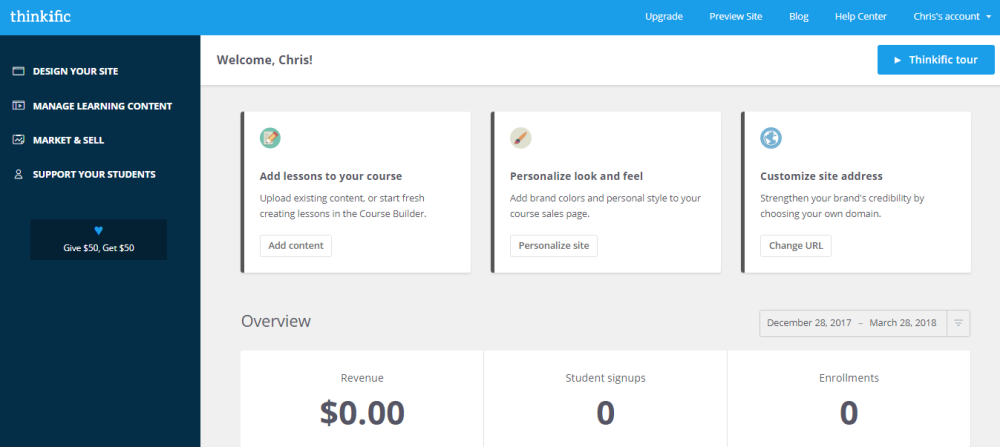
Every button on the dashboard has a purpose; you can tell they’ve spent a lot of time perfecting this simplistic design. Best of all, it doesn’t leave you guessing what you should do when you’re first getting started.
Con: No Ability to Do Workshops or Live Office Hours
On the downside, I noticed immediately that while they make it easy to create courses, it would be nice if they had a way for you to interact with your audience in a live format to help students with any pressing questions they might have.
When it comes to new students, they often have many questions, and offering some live format would allow them to get their questions answered and feel more connected to the course and the people behind it.
Now just because Thinkific doesn’t offer this feature doesn’t mean you can’t offer it. You’ll have to use another webinar platform like Zoom.
Pro: Get Started For Free [No Credit Card Required]
Another massive benefit of Thinkific is getting started for free with the Thinkific Free Plan. This means you can launch your course business at literally no cost. Best of all, you won’t even have to input your credit card.
However, as a free member, there is a small catch. When you sign up for the free plan, you must give up 10% of your earnings to Thinkific. After all, Thinkific is a business that somehow has to pay for things like video hosting and employees.
Con: No Course To Help You Get Started
If you’re new to creating an online course, getting your first course off the ground can be a struggle. After all, there are so many things you don’t know that would be helpful if you just had someone to teach you how to do it.
Things like how to structure your course to get the best results, how to pick your course topic, or, most importantly, how to market your course to get more sales.
Sure, you could read a bunch of guides or blog posts, but what would be helpful would be a course on how to create your first course, and you would think a company such as Thinkific would have one, but they don’t.
Now if you already have these skills, you’ll be just fine, but as a beginner, this would be very helpful.
Pro: Create as Many Courses as You Want
Do you have it in you to create a lot of courses? With Thinkific, you can create as many courses as your heart desires on all the plans, including the free plan.
I found this to be one of the biggest hold-ups for those hosting their own courses since they will have to pay for their own video hosting, whereas Thinkific will take care of all of this for you.
Con: Paid Plans Cost More Per Month
If you plan to sign up for one of the paid plans, I’ve found Thinkific’s slightly higher than most other platforms. I will cover this in more detail below, but on average, I’ve found Thinkifics costs about $10 higher monthly.
It’s not a whole lot more, but if you’re trying to save a few bucks, then know that there are other platforms out there that are a bit cheaper.
Pro: Embed Your Course Sales Widget
One of my favorite features about Thinkific is that they allow you to create a sales widget to place your courses directly for sale on your blog, social media channels, or anywhere else you prefer.
So if you have a blog, you must grab the code and add it to your site, and Thinkific will take care of the rest.
Pro: Get Paid Directly Using Stripe or PayPal
One final thing I like about Thinkific is that you can get paid directly via Stripe or PayPal.
I found this unique because I’ve found that most other course platforms require you to be a premium member before they will offer this to you.
This means you won’t have to wait to hit some dollar threshold before getting paid.
How Much Does Thinkific Cost
So you might be wondering how much Thinkific costs. Below is the cost of the monthly plan pricing.
Thinkific Monthly Pricing
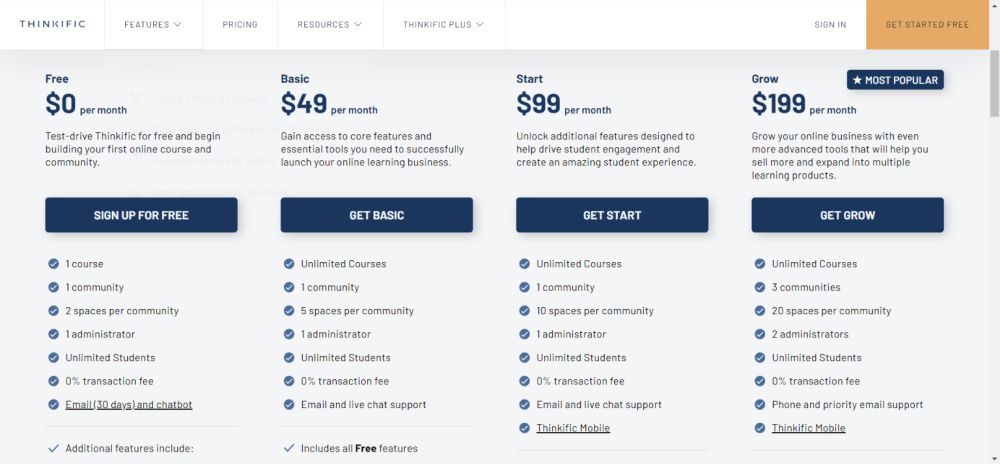
Thinkific Annual Pricing
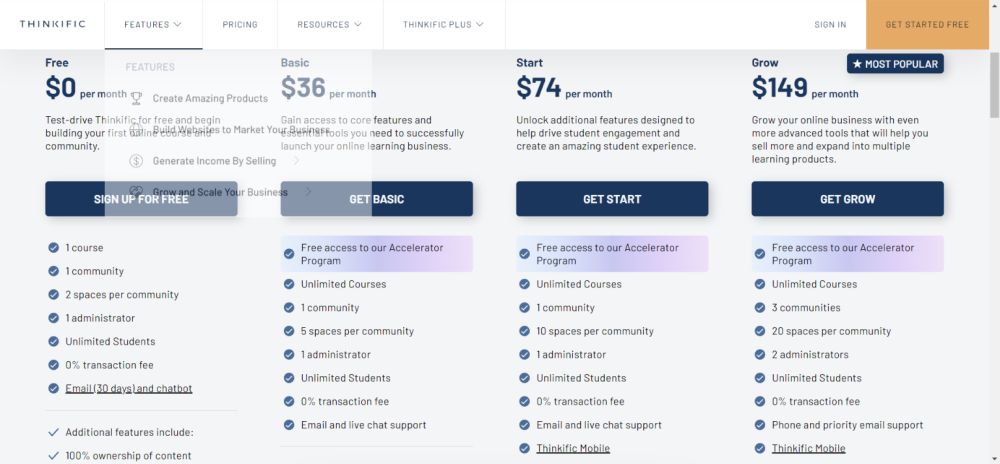
Click here to save 25% on Thinkific by getting the annual plan now.
If you’re unsure which plan to choose, here are a few tips.
Free Plan – The free plan is great if you don’t have much money and want to bootstrap your business. You won’t get access to all the features, but you’ll get access to enough of them to get up and running. Remember, though, using this plan means you’ll have to give up 10% of every sale you make.
You can sign up for the free plan here.
Essentials Plan – If you already have a course out there or you’re close to launching it, then the Essentials Plan gives you access to more marketing tools which could help get more people to sign up for your courses. Remember, you won’t be able to create course coupons or start an affiliate program unless you have this plan at the bare minimum.
You can sign up for the Essentials Plan Here.
Business Plan – If you have a business that makes sales and wants access to all the tools to grow your business to the next level, the Business Plan makes sense. However, even if you make just a few monthly sales, I recommend going to this plan because you want to pay any transaction fees for every sale you make.
You Can Sign Up For the Business Pan Here
Advanced Plan – If you have multiple course teachers and a big team, this platform is for you. At this stage, you’re likely making a multifigure income, and having this plan would help your team work better together.
You Can Sign Up For the Advanced Plan Here
Should I Buy Thinkific?
Still on the fence about Thinkific? Here are a few things to consider.
Get a Quality Platform That Does All the Hard Work – When it comes down to it, you’ll have a quality platform to manage your course content. Best of all, Thinkific will make your courses look professional and beautiful.
You Can Sign Up at No Cost Right Now – At the very least, sign up for the free plan and see what all the fuss is about. The free plan doesn’t cost a dime, and you don’t need to input any credit card details. After all, what’s the worse that could happen?
Earn While You Sleep – Finally, when you start a course business, the best part is that you’ll sell 24 hours a day, 365 days a year. You’ll be able to earn income while you sleep. More than that, you’ll have an asset you own that may come to pay you for years to come.
Ready to start your course business today? Sign up for Thinkific now, and your future self will thank you.
Thinkific Alternatives
Considering an alternative to Thinkific? Below are 3 Thinkific alternatives you may not have considered.
#1 Teachable
The first option is Teachable. This platform has a lot in common with Thinkific such as the look and feels, the feature, such as being able to do upsells, and a free plan for those looking to bootstrap their business.
Related Article: Thinkific vs Teachable – A Complete Comparison Chart
In all, Teachable is easy to get started with, and they carry a full range of features to help you promote and grow your side business by creating online courses.
Click here to sign up for Teachable now
#2 Kajabi
Next, we have Kajabi, also known as New Kajabi. This platform is designed as an all-in-one solution for your course creation business. This platform does everything from hosting your course and managing your email list to running webinars.
Related Article: Teachable vs Kajabi – A Complete Comparison Chart + Major Differences
When it comes down to it, Kajabi solves a significant problem for course creators. Instead of trying to piece together multiple tools and plugins, you can have one tool that does it all and know it will always work. The only downside is that it costs $129 a month, a bit more.
Click here to sign up for Kajabi
#3 Teachery
The final alternative to Thinkific is a platform called Teachery. Similar to Thinkific, this platform is straightforward and easy to use. However, it doesn’t have all the features that Teachable does, like upselling, drip content, or even setting up an affiliate program for your course.
Related Article: Teachery vs Teachable – 10 Major Differences + A Complete Comparison Chart
Another downside to Teachery is that they don’t host your content. So if you have a pdf, audio, or video to share in your course, you’ll need to host it on YouTube, Vimeo, or some other hosting provider. On top of that, they also charge $49 a month.

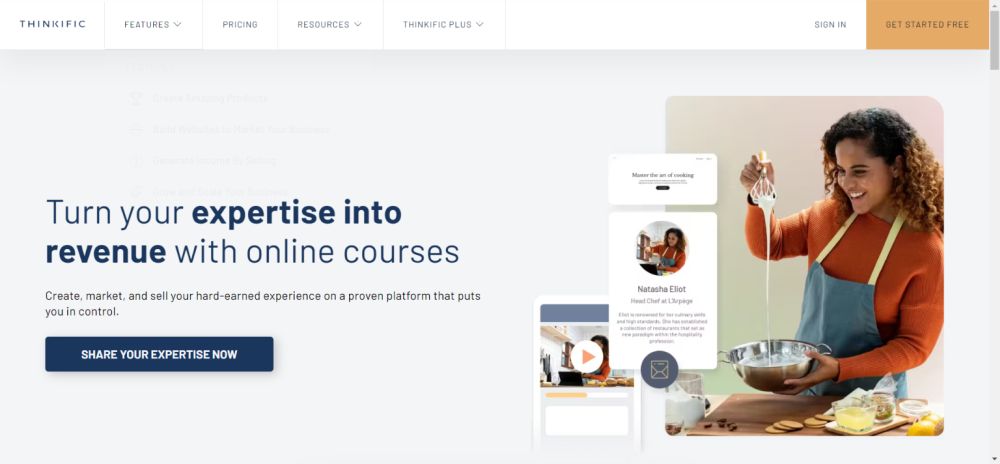




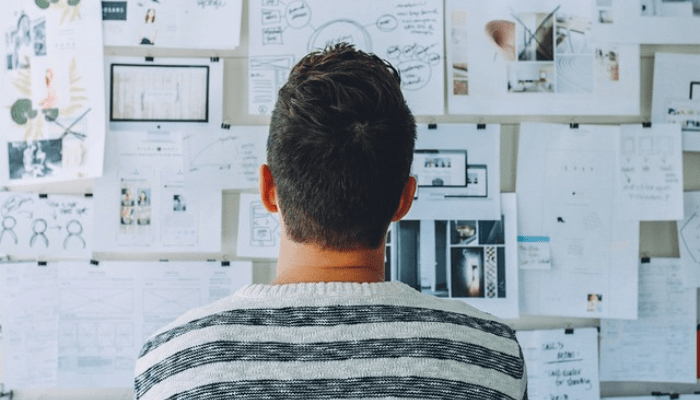
![How to Find Profitable Online Course Ideas [In 3 Actionable Steps]](https://sidehustleacademy.com/wp-content/uploads/2017/09/light-bulb-3535435_640.jpg)