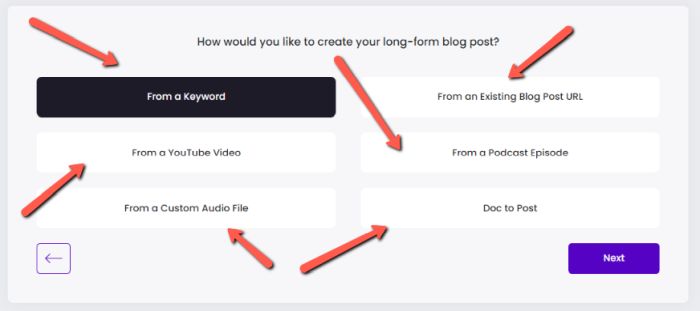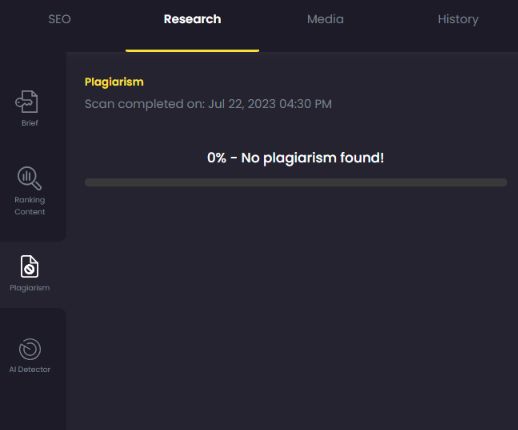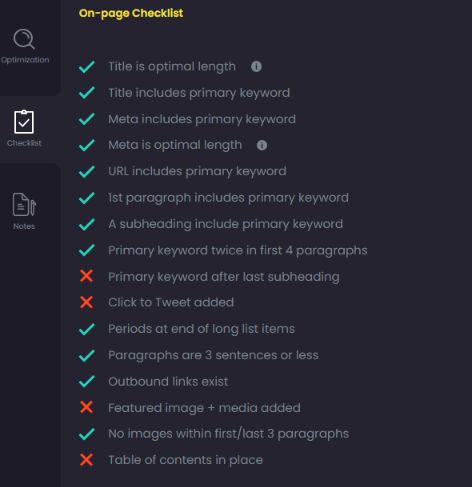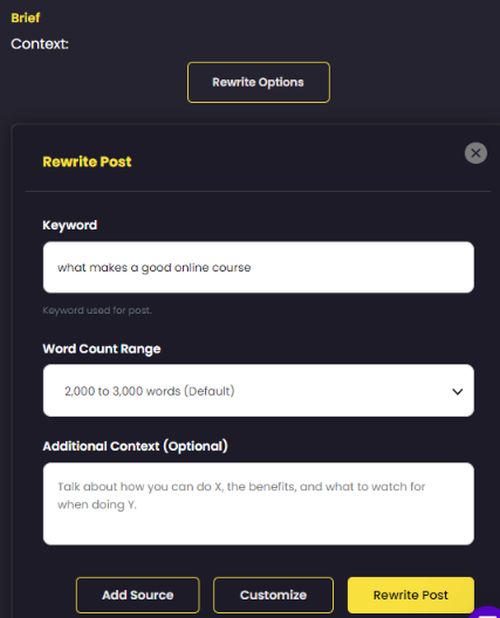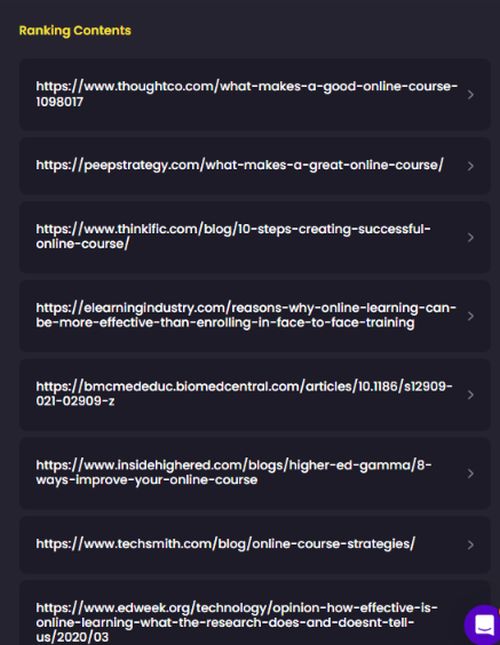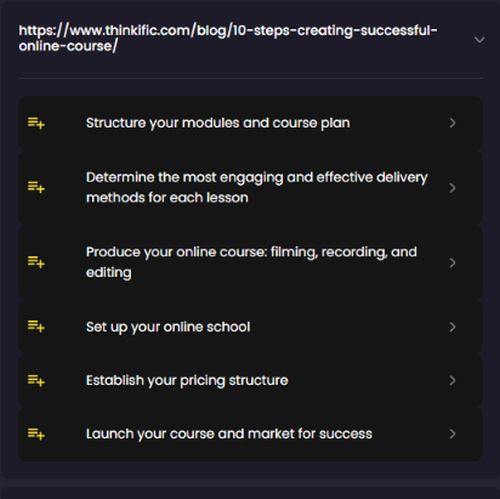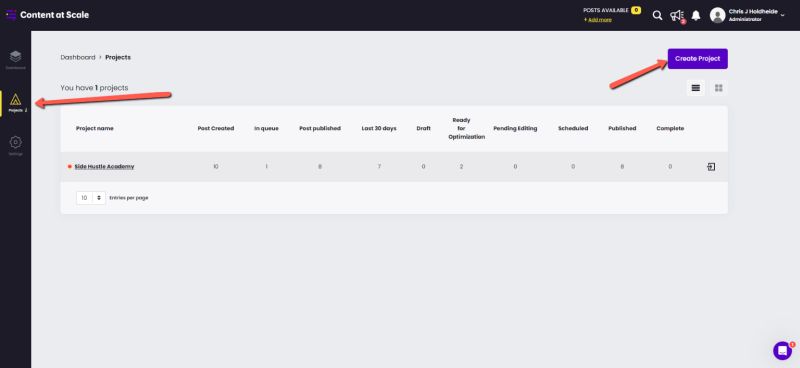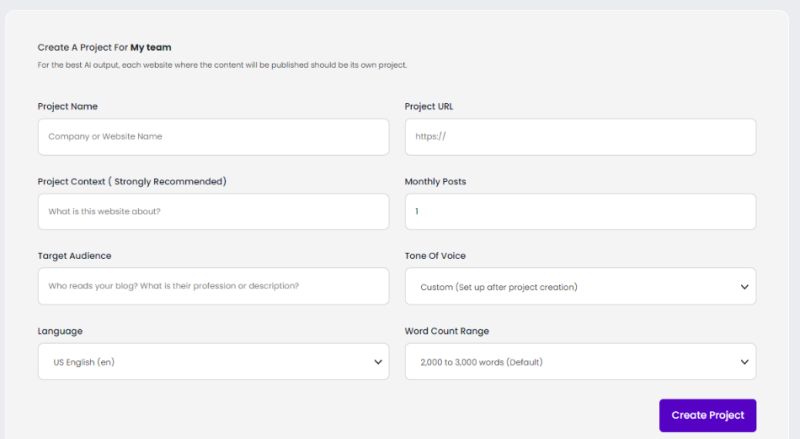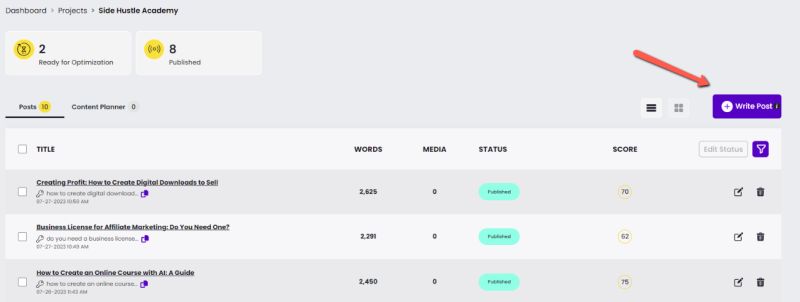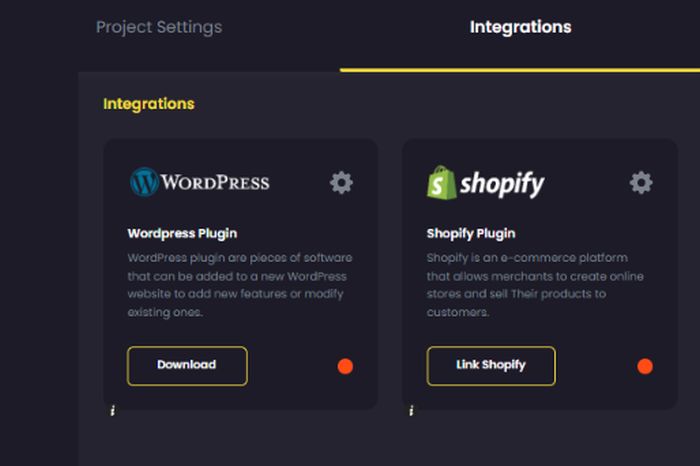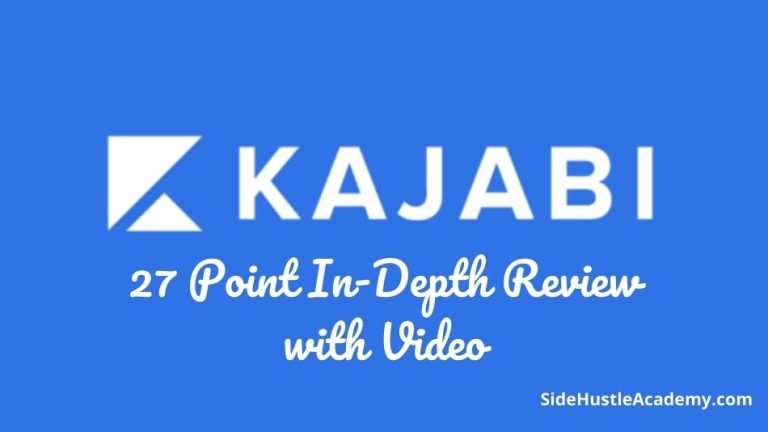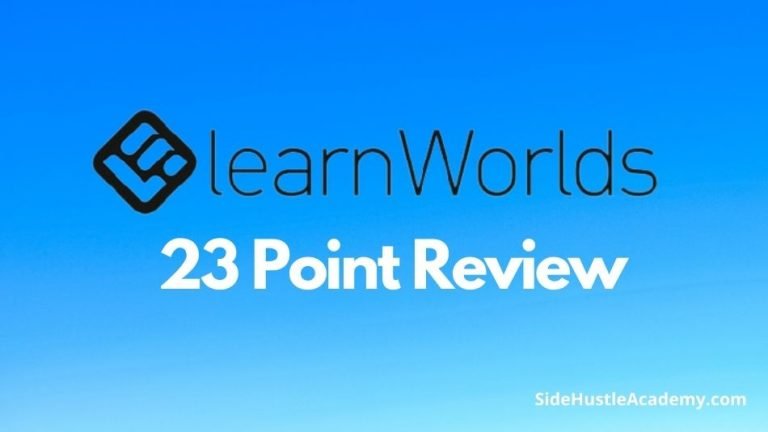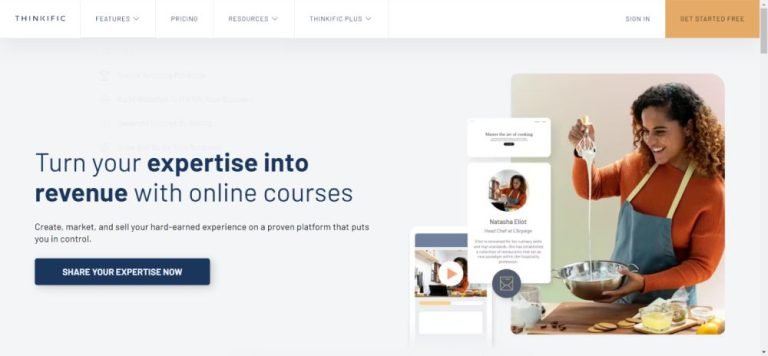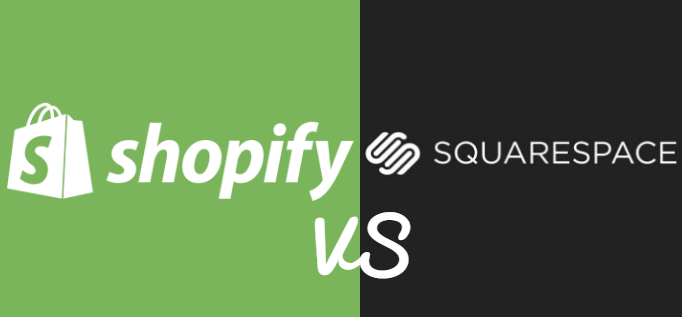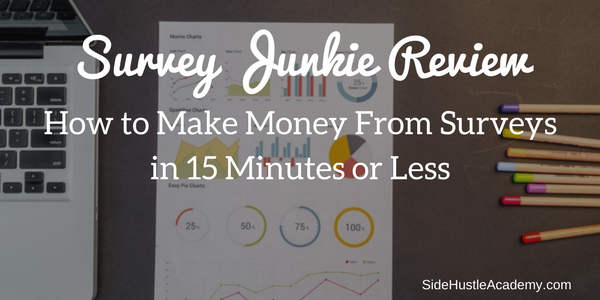Content at Scale Review: Create Content Fast & Cheap (2023)
Are you looking to speed up your content production for your blog while simultaneously cutting the cost you pay to write an article? Enter my Content at Scale review, a complete AI solution for creating and scaling your content business.
In this Content at Scale review, you’ll get all the features and benefits, pros and cons, costs, and how to start with Content at Scale fast. I’ll also share how you can get two free AI credits.
Click here to try Content at Scale and create your first AI article.
Disclaimer: I am an affiliate of Content at Scale and will earn a commission if you buy. Earnings will go to support Side Hustle Academy.
What is Content at Scale

Whether you like it or not, AI is here to stay, and it’s become more engrained in blogging, affiliate marketing, and SEO every day.
With Content at Scale, you can create a two- to three-thousand-word blog post in minutes that passes plagiarism and AI detection.
Below is a 5-minute video from Content at Scale on the Future of AI and SEO. This video gives you an inside look at exactly what Content at Scale is and how it works.
Click here to try Content at Scale and create your first AI article.
Compared to other AI tools such as Jasper.ai, Copy.ai, or even Chat GPT, Content at Scale is a fully robust AI content creator.
On top of that, with most bloggers, it solves the problem of finding quality writers to create your content quickly. In the days before AI, you had to go to places like Fiverr or Upwork to find writers, which could cost a lot.
With AI tools like Content at Scale, it leveled the playing field and allowed smaller blogs to compete with big media sites like Forbes and Entrepreneur.com, allowing you to create a lot of content in very short periods.
So if you don’t like to write or don’t have time to write blog posts, then Content at Scale is for you.
Content at Scale Key Features and Benefits
So here are just a few key features and benefits that Content at Scale offers.
Create Content Fast
The best thing about Content at Scale is the ability to create content fast. Input the keyword you want to write an article about and hit go. That’s it.
The article will then be added to a queue, and write the article in around five minutes. You don’t have to describe what you want in the article or give guidelines.
How does Content at Scale do this?
They analyze the competition for this keyword and create a unique article based on what is already out there.
This doesn’t mean the article is ready to publish, but it reduces your initial content creation time. It comes up with all the article sections and the initial content, saving you a few hours of work.
Create Content from Multiple Sources
Second, Content at Scale also lets you create content from multiple sources. As I just mentioned, you can create an article by entering a keyword and creating it from other sources.
Here is a complete list of ways to create an article with Content at Scale.
- From a Keyword
- From a Blog Post URL
- From a YouTube Video
- From a Podcast Episode
- From a Custom Audio File
- Doc to Post
For example, if you like a YouTube video, podcast, or blog post, why not create a blog post about it? Input the URL and hit Go.
You can even upload a custom audio file to create a blog post or something you recorded on your phone while driving home from work.
Or maybe you have a Google Doc outlining an article you want to create. Upload the article and hit Go.
There are many ways to create content, and Content at Scale can help you do it.
Pass AI and Plargarism Scans
One of the significant concerns with using AI to create your content is whether or not it will pass AI or plagiarism scans.
With Content at Scale, it has an AI and plagiarism scanner built right into the tool to help you check your content.
Here’s an article I recently did on Content at Scale
The last thing you want to do is have a copy of someone else’s article. This could cause you to face some legal or financial issues.
With AI detection, Google has not specifically come out against it, but they have made it clear they are rewarding high-quality content however it is produced.
On-Page SEO Optimization
Content at Scale also does your on-page SEO optimization. It scans the competition and will tell exactly everything you need in your article to give it the best chance to rank.
Best of all, it gives you a content score and lets you know what to do to improve your score with a complete checklist.
Here is a list of things Content at Scale checks for.
- Word Count
- Media Count
- Links
- Article Title
- URL Slug
- Meta Description
Get Complete Rewrites
What if you don’t like the article Content at Scale writes?
Just have your article rewritten. With Content at Scale, it can completely rewrite your article if it doesn’t meet your expectations.
Doing this guarantees you get the article you want. You can add a customized brief and add sources you want to use.
Analyze your Competitors
Finally, Content at Scale will show you all the competitors they’re pulling their information from.
You can even pick apart your competitor’s article and sections of your article that you feel might need to be included in your article.
Content at Scale Article Examples
Now that you’ve better understood how this tool works, I wanted to take a moment in this Content at Scale review to share a few articles I created. Check them out and see what you think.
Do You Need a Business License for Affiliate Marketing? I felt like this article did not have to be as long as it was, but it initially did not answer the question upfront, so I added a bolded section upfront to help point out the answer to the question.
How to Name Your Online Course: A Complete Guide In this article, I felt it covered the topic well and gave reasonable answers. Best of all, this article is ranking in the top 30 with no link building.
How to Create an Online Course with AI: A Guide This article did a reasonably decent job at answering the question at a 30-thousand-foot view. However, I need to add more to it over time to add more tonality.
Do They Pass AI and Plagiarism Detection
Now that we know it can create decent content let’s see how they do with plagiarism and AI detection.
Initially, when I ran the scans on Content at Scale, they said they passed both tests. I will run all three articles through Copyscape and Writer.com AI Detector to see what results I get with this tool and if things match up.
| Article Title | AI Test | Plagiarism Test |
| Do You Need a Business License for Affiliate Marketing? | 100% Original | No Plagarisim |
| How to Name Your Online Course: A Complete Guide | 100% Original | No Plagiarism |
| How to Create an Online Course with AI | 100% Original | No Plagiarism |
When I ran the first article in Copyscape to see what I would get back, it came back with one result for another site I own, WalletImpact.com. So no big deal here.
The second article I ran came back with no results, which meant I had no plagiarized content in this article.
The third article returned the same as the second one, with no plagiarism. I feel confident these articles are original.
Pros and Cons of Content at Scale
So now let’s look at a few pros and cons of Content at Scale that I found after using the software tool.
| Pros | Cons |
| You Don’t Need to be Good at Writing | Content Can Be a Little Generic |
| Improves Your On-Page SEO Optimization | No Keyword Research Options |
| Creates AI and Plagiarism Free Content | Steep Cost as a Beginner |
| Speeds Up Content Writing Process | No Free Trial Offer |
| Plugin Will Import the Article to WordPress | It Doesn’t Work the Best with Product Reviews |
| Analyzes Top Keyword Competitors | |
| Inserts Link, Key Takeaways, & Table of Contents | |
| Cheaper than Hiring a Writer | |
| Writes 2000 to 3000 Word Articles | |
| Free AIO Certification Course |
How to Use Content at Scale
Now that we know what the tool offers, I shared some article examples I created and the pros and cons.
The next thing I want to show you in this Content at Scale review is how to use this tool to get the most out of it.
Step #1 – Keyword Research
Before you start using Content at Scale, you’ll want to do keyword research to determine what you want to rank for. Since they don’t offer a keyword tool, you must use your preferred one.
To do this, you’ll need a keyword research tool like Ahrefs to help you determine which keywords will be easier to rank. This tool can cost around $99 a month, but if that is too much for you, you can use a few free tools I recommend.
Ahrefs Free Keyword Tool
Ahrefs free keyword tool is great for seeing how much volume and difficulty the keyword is. I use this tool constantly to review keywords to determine whether I should write an article for them or not.
As you can see, it doesn’t do much, but this is an excellent option if you’re looking for free.
WordStream
Next is WordStream. This tool is similar to Ahref’s free keyword tool but does one other thing that Ahrefs does not.
It shows the CPC or Cost Per Click. This is the price people are willing to pay for one click on an ad.
As you can see, the results are slightly different than Ahref’s, but it still works just as well. This tool works great for finding keywords that will earn you ad revenue.
MozBar
Finally, you have Mozbar. This Chrome Extension tool works excellent for seeing how competitive a keyword is by showing you its domain authority (DA) and page Authority (PA) for the top 10 results.
Here’s a quick example.
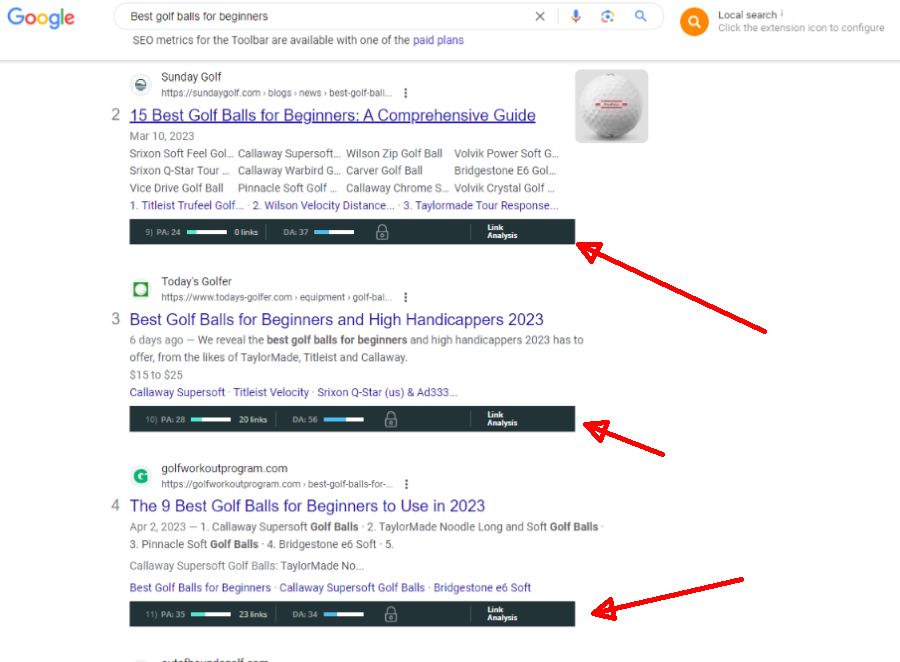
If a ranking shows a PA and DA of 30 or less, then your chances of ranking for something will be much easier.
Step #2 – Content Creation
Now that you have your list of keywords, it is time to start creating content. But first, you’ll have to add your site to Content at Scale.
You can do this by clicking on Projects and then clicking Create Project.
Next, you’ll want to add your site and fill out some basic information about your site, from your target audience, project URL, language, and tone of voice, to word count range.
Now that your site is added to Content at Scale, you can create your first article.
To do this, choose the first keyword you plan to create an article about and click on Write Post inside your project dashboard.
Click on From a Keyword and then click Next.
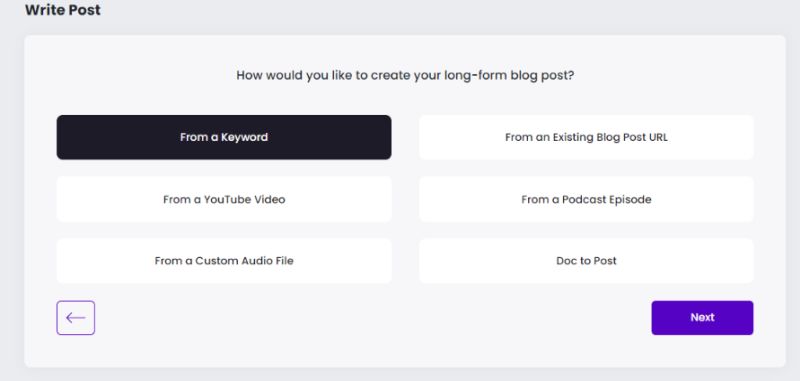
Add the keyword you want to rank for, select the word count range, and any additional information. You don’t have to add any additional info unless you want something specifically in the article.
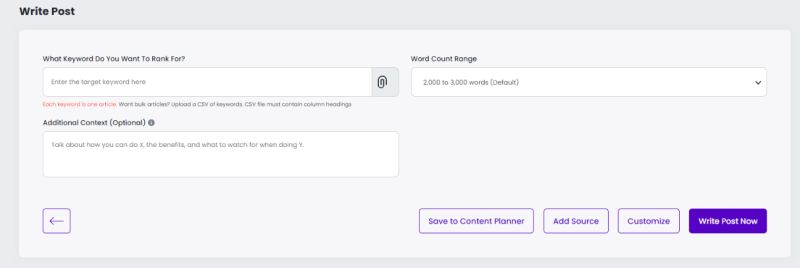
Then click Write Post Now, and in the next 5 to 10 minutes will be written.
Step #3 – Use The CRAFT Framework
Once the article has been created, the next step is to apply the CRAFT Framework to your content. CRAFT stands for…
- Cut the fluff,
- Review, Edit, and Optimize
- Add Images, Visuals, and Media
- Fact-Check
- Trust-build with a personal story, tone, links
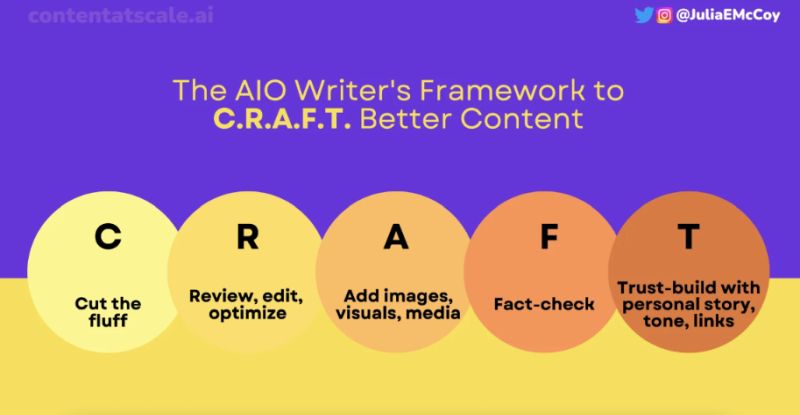
If you would like to go a little more in-depth about how to apply the CRAFT Framework, here is a one-hour video, Content at Scale, put out.
Quick Tip: I like to use Grammarly Premium to speed up your editing process. This will help make your article easier to read and cut the fluff out.
Overall I’ve found this process to take right around an hour.
Step #4 Publish Your Article
Once you’ve completed all the previous steps, it is time to publish your article.
You publish your article in one of two ways.
- First, copy it straight from Content at Scale and post it on your WordPress blog.
- The second way is to download the Content at Scale WordPress Plugin and import it to your website.
You can also do the same if you have a Shopify store by linking it to your store.
Once the WordPress plugin has been installed, you’ll need to give it an API key to talk between your WordPress Blog and Content at Scale.
An API key is a long string of letters and numbers that connects your content to Content at Scales API.
Once your content is moved over to Content at Scale and you’ve reviewed it one last time, hit Publish on your WordPress Blog, and your content will be live.
Who Should Buy Content at Scale
Now that you know what Content at Scale is and how to use it. You might wonder if you’re the right person for this AI software tool.
So let’s look at a few types of people. This tool makes an excellent fit.
Bloggers

Bloggers would be among the most prominent groups who could benefit from this tool. As a blogger, creating a lot of content can be very time-consuming.
Content at Scale speeds up the entire process for you, so you don’t have to waste countless hours trying to figure out how to write something and make it perfect.
It also helps you keep pace with your business. You get eight monthly articles when you sign up for even the basic plan. So at the very minimum, you will get two blog posts published weekly with your blog.
Small Businesses
As a small business owner, Content at Scale will help you create excellent blog posts on your website to help people learn about your products and services.
Trying to do all of this yourself can be challenging. As a small business owner, you already have so much going on, from creating products or servicing clients to managing the books. It can all be a bit overwhelming.
With Content at Scale, you can create all your content in minutes. So you only have to spend a few hours a week editing and publishing to get search traffic sending
E-commerce Owners
Finally, Content at Scale works great for e-commerce site owners. It can be a great way to get content on your site fast and drive that valuable visitors to buy your products.
With Content at Scale, it can write buying guides, reviews, how-to content, or even product FAQs to help build trust and convert browsers into buyers.
Best of all, it speeds up your content process so you can focus on improving conversion rates and adding more products to your site.
How Much Does Content at Scale Cost
You might be wondering how much Content at Scale costs. Content at Scale does not show its price directly on its site. You’ll have to sign up here and request an invite to do this.
Once you sign up, you’ll get a page like this below.
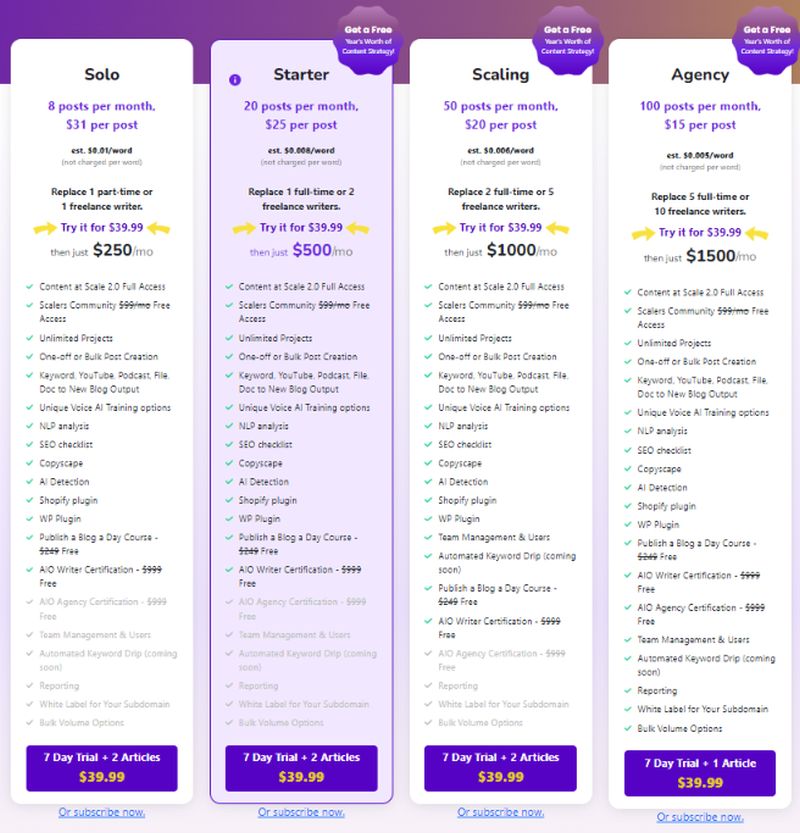
To start, you get a seven-day trial for $39.99 plus 2 articles if you sign up before the trial ends.
Here is a quick breakdown of the different plans and costs.
- Solo Plan – $250/month – 8 articles per month – $31 per article
- Starter Plan – $500/month – 20 articles per month – $25 per article
- Scaling Plan – $1000/month – 50 articles per month – $20 per article
- Agency Plan – $1500/month – 100 articles per month – $15 per article
The price to even do the Solo Plan can seem like a lot but consider this. If you hire a writer to write one 2500-word article at 5 cents a word, you’re looking at $125 for just one article.
With the Solo Plan, you’re only going to pay $31 an article versus $125 per article and save $94 per article times eight articles, that $752 per month saved. Not bad.
So what are you waiting for? Sign up for a trial offer now and try it out now.
Is Content at Scale Worth It – Chris’s Thoughts
Is Content at Scale Worth It? Yes.
Overall, Content at Scale is a great way to get articles written quickly and cheaply. After writing several articles with this AI tool, it did a great job and produced solid articles.
However, if you’re considering having it write much review content, you’ll want to proceed with caution here. You may find that the facts or pricing given could be off.
I suggest reviewing all your content and verifying everything before you publish the article. I also recommend you use the CRAFT Framework with your articles as well. This will help your content sound like you and sound less like AI.
Content at Scale Review FAQ
Here are a few typical questions people want to know about Content at Scale
Is Content at Scale Free?
No, Content at Scale does not offer a free plan. Paid plans start at $250 a month.
Does Content at Scale Have a Free Trial Offer?
No, Content at Scale does not offer a free trial offer. They offer a 7-day trial offer for $39.99 and 2 article bonus if you sign up before the trial offer ends.
Does Content at Scale Create Unique Content?
Yes, Content at Scale creates unique human-like content that passes AI detection.
Does Content at Scale Detect Plagiarism?
Yes, Content at Scale does a plagiarism check and does not steal content from other websites. It creates a unique article every time.