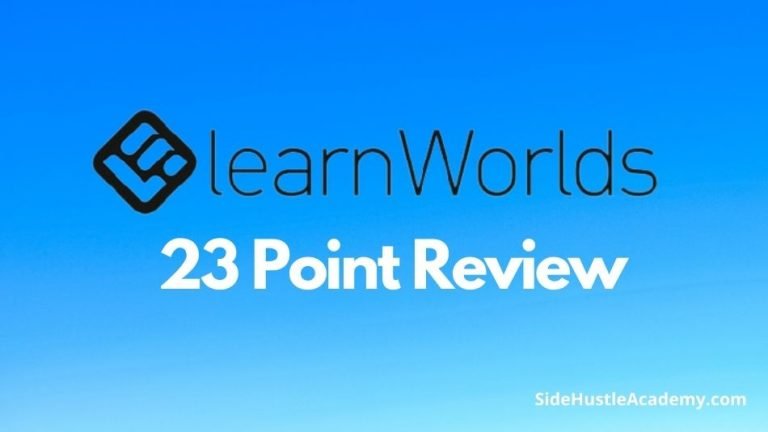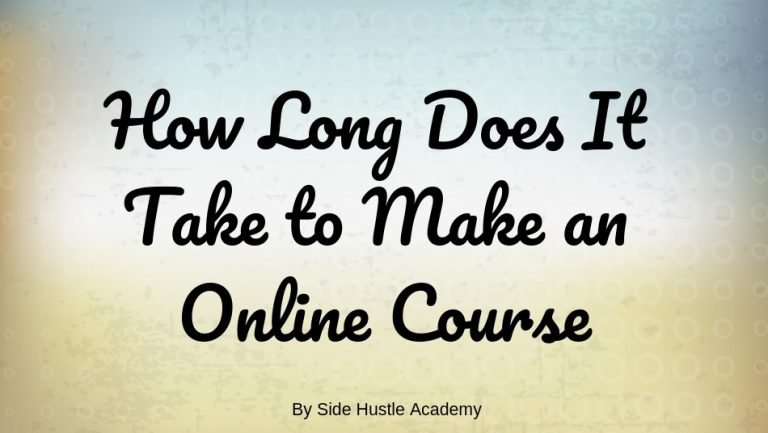5 Alternatives to Udemy That You May Not Have Considered
Looking for alternatives to Udemy?
While Udemy is a decent platform for hosting your online course, there may be some things you don’t like about them.
Maybe it’s because you don’t have complete control over your course, that they don’t let you steer your students to your mailing list, or that they have regulated pricing within their platform.
Whatever the reason, there are other options out there for you to consider, and in this article, I’m going to share 5 of the best platforms out there.
Disclaimer: I’m affiliate with many of the products mentioned in this article. Earning goes to support Side Hustle Academy.
If you don’t want to read the whole article, click here for my top recommendation.
5 Alternatives to Udemy
 #1 Teachable
#1 Teachable
Platform: Teachable
The first Udemy alternative to consider is Teachable. Previously known as Fedora, launched in 2014, this platform was one of the first online course platforms. This is also my preferred platform to use to create my courses.
In this section, I’ll share everything from the pros and cons to why you should consider Teachable and even a few related articles I wrote.
Rating
9.5 out of 10
Related Articles
- Teachable Review – This is my definitive review of Teachable. I also share a video that gives an inside look at this platform and what you all get as members.
- Teachable vs Udemy – In this article, I thoroughly compared Teachable and Udemy, showing where they are similar and where they aren’t.
Cost
- Free Plan
- Basic Plan $39/monthly
- Professional Plan $119/monthly
- Business Plans $499/monthly
Save 33% by paying annually
Pros of Teachable
#1 Full Control Over Students
The first significant benefit is that you have complete control over your students so you can send them to other promotional offers unrelated to your courses.
Unlike Udemy, you can also decide how much you want to charge for your course. Udemy usually forces course creators into only charging $10 to $20 for their courses.
To me, this is just crazy, you put all this hard work and effort into creating a course, and you only get a few bucks for all your efforts.
If you want to charge more for your courses, then Udemy may not answer you, and Teachable may.
#2 Start For Free
Teachable also lets you start for free, so if you want to bootstrap your online course business, this could be your answer.
However, not only can you start for free, but you can create unlimited courses for free, minus a small transaction fee, of course. I’ll cover more on that in a bit. The only platform that gives you this much control and allows you to do it for free like this is Teachable.
#3 Training
Finally, the other great benefit behind Teachable is their great course on creating your first online course.
This course is designed to walk you through creating, marketing, and selling your course.
Cons of Teachable
#1 Transaction Fees
Regarding the downsides of Teachable, there are only a few I want to hit on, and the first is transaction fees. Teachable charges a transaction fee for each course you sell under the Free and Basic plans.
This is not to be confused with the credit card processing fees but rather the fee that Teachable collects for selling your course. You will not be charged any fees if you are in the Professional or Business plan.
Below are the current transaction fee Teachable charges.
- Free Plan – $1 plus 10% of every course you sell. So if you have a $100 course, you will pay $10 + $1 for a total of $11 for every course you sell.
- Basic Plan – 5% off every course that you sell. So if you have a $100 course, you will pay $5 per course you sell.
One final note I want to mention is that if you have a free course using the free plan, you will not have to pay any transaction fee since no money was exchanged.
If this sounds a bit much, remember Udemy also charges a transaction fee.
If you sell your course through your blog, mailing list, or social media, you will be charged a 3% transaction fee, and if you sell your course through Udemy’s marketplace or mailing promotion, you will only get 50% of the sale.
#2 No Market Place
The final con to Teachable is that you have no marketplace to sell your course, like Udemy. It’ll be up to you to market and sell your courses.
However, once you have students signed up for one course in your school, you can cross-promote other courses to them since they are your students.
Why Consider Teachable
Bootstrap
This may be the way to go if you’re looking to start with almost no money. Teachable offers a free plan that lets you start at no cost. You don’t have to pay for video hosting costs or software to run your course business.
This means you can start on the cheaper side of things till you get your business up and running and can afford one of the paid plans.
No Tech Stuff
Also, if you do not want to deal with all the tech stuff like design and setting up course software.
This may be an option for you as Teachable handles all of these things so you can focus on the more important things like creating more courses.
Click Here to Sign Up for a FREE Teachable Account
 #2 Thinkific
#2 Thinkific
Thinkific is an all-in-one course solution similar to Teachable. They have over 25,000-course creators in 15 countries and growing.
In this section, I’ll share the pros and cons, plus why you may want to consider Thinkific.
Rating
9.8 out of 10
Related Articles
- Thinkific Review – This is my complete review of the Thinkific Plus video, giving an inside look at everything you’ll get.
- Thinkific vs Udemy – This article compares all the top points between Udemy and Thinkific.
Cost
- Free Plan – Create up to 3 courses for free.
- Basic Plan – $49 a month
- Pro Plan – $99 a month
- Premier Plan – $199 a month
You can save 25% by paying annually.
Pros of Thinkific
#1 No Transaction Fees
One of the most recent benefits of Thinkific is that they do not charge any transaction fees when you sell a course.
Side Note: This does not include credit card transaction fees but rather the transaction fee Thinkific charged for every course that was sold.
They recently dropped these fees. However, as a result, they also limited the number of free courses you could create.
#2 Instant Payouts
With Thinkific, instant payouts are paid to your Stripe Merchant account whenever a sale is generated.
Compare this with other course platforms; you’ll have to wait at least 30 days to cover the return policy.
#3 Get Started For Free
As I mentioned, with Thinkific, you can get started for free without giving up your credit card information.
However, you can only create three courses on the free plan, but once you do have three courses, you’ll like be earning enough to switch to one of the paid plans.
Click here to start a free Thinkific account
Cons of Thinkific
#1 Product Diversity
Thinkific has fallen slightly behind when it comes to product types. Other platforms like Teachable allow you to create products like digital downloads or coaching programs.
Thinkific allows you to create courses, memberships, and communities.
Why Consider Thinkific
If you want to bootstrap, Thinkific may be your better option. They don’t charge transaction fees when you sell your courses; you’ll do everything for free.
If you want a quality-looking site without all the work – I have to admit Thinkific has the best-looking platform, and if you’re not that good at design, this may be the answer for you.
Click Here to Sign Up For Thinkific
 #3 Teachery
#3 Teachery
This learning management solution started in 2014 when two guys, Jason Zook, and Gerlando Piro, met at a Fargo, North Dakota, conference.
Platform: Teachery
Rating
6.0 out of 10
Related Articles
Teachery vs Teachable – In this article, I compare Teachery and Teachable and share where they are similar and where they are not.
Cost
- $49 a month plan. This plan is for those who are a beginner in creating an online course.
- $470 a month plan. The second option is the advanced plan.
Save 20% on the monthly plans when you pay annually.
Pros of Teachary
#1 No Transaction Fees
Teachery does not charge transaction fees when you sell a course through them. I’m not talking about credit card transaction fees here, but the fees earned for every course sold.
Teachery doesn’t charge this primarily because they only have a 2-week free trial offer and not an unlimited free offer.
#2 Well Designed
Second, I’ve found Teachery’s platform to have a nice minimalist look. Don’t get me wrong; having all the excellent options is great, but sometimes this complicates things.
Instead, Teachery focuses on quality first and functionality second.
#3 Training
Finally, Teachery does offer an excellent training solution. When you sign up as a member, you can access their courses that will teach you everything you need to know about creating your first course.
You won’t have to pay extra for this; I’ll have it as long as you’re a member.
Cons of Teachary
#1 No Cloud Storage
One of the most significant issues I noticed with Teachery right away was that they don’t offer any cloud storage for your course. You must provide this if you plan to host courses on Teachery.
For example, if you plan to host a video on Teachery, you must integrate YouTube, Wistia, or Vimeo. You’ll need to link up Soundcloud if you want to host audio.
If you want to host images or PDFs, you’ll need to use Google Drive or Dropbox; if you want to use a slide deck, you’ll have to use Slideshare.
So basically, this means that you’ll have a variety of different 3rd party solutions to create your course with Teachery.
#2 No Full Free Plan
Teachery does not offer a free plan, unlike the previous two options. Instead, they online offer a 2-week free trial offer. You don’t have to input credit card details to get started, but you will only have it for two weeks.
#3 The Cost
The pricing is what baffles me the most about this platform. Other platforms charge higher prices simply because they pay for all the hosting costs, even if you’re on a free plan. However, with Teachery, they don’t have any hosting cost, making me wonder why they charge this much.
On top of that, you’ll have to pay for the extra 3rd part cost. If you plan to host a video or have downloadable PDFs, you’ll pay extra for services like Vimeo, Wistia, or Dropbox. Ultimately, this platform will cost you more than the best LMS platforms.
Why Consider Teachery
If you want complete control of your data, then Teachery may be your option. Since Teachery gives you complete control and does not handle any of it but runs it from 3rd party solutions, you don’t have to worry about them abusing what is yours.
When it comes down to it, Teachery does not offer nearly as much in benefits, but it’s still a viable option if you are looking for something different.
Click Here to Sign Up For Teachery
 #4 Skillshare
#4 Skillshare
If you are looking for an alternative to Udemy, that’s very similar. Then Skillshare is as close as they come. Skillshare was founded in 2010 by Michael Karnjanaprakorn and Malcolm Ong in New York City. Since then, this platform has featured instructors from Seth Godin, Gary Vaynerchuk, and Guy Kawasaki.
Platform: Skillshare
Rating
5.0 out of 10
Cost
No cost to sign up for monthly plans.
Pros of Skillshare
#1 No Cost
To start, Skillshare does not charge a monthly fee to use its platform. So if you’re looking for a platform that does not charge a monthly fee, this is the program.
#2 Mobile App
Another benefit is that they have a mobile app that allows students to access their courses conveniently on their mobile devices. Udemy, Skillshare, and Teachable are the only online platforms with an app.
Cons of Skillshare
#1 Royalty Pool
To start, Skillshare does not operate like other course platforms. Instead, their business model is to get people to sign up for their monthly membership, which starts at $15 a month unless you pay annually.
The way they pay their course creators is via a royalty pool. So basically, if more people sign up for your course, you’ll get more of that royalty pool.
Which brings me to my next point.
#2 Earnings
If you want to get paid big bucks for every student enrolling in your course, think again. Skillshare is similar to Udemy in that they focus more on quantity than quality, and you will earn very little for every student who signs up for your course.
If you prefer quality over quantity, this may not be your platform.
#3 Control
Finally, when it comes to Skillshare, they also do not give you much control over what you can do with your course. Like Udemy, they decide how your course will look, feel, and, most importantly, earn you.
This may not be your course if you’re going for your unique look.
Why Consider Skillshare
No Cost to Start. If you’re looking for a platform that does not cost you anything to start and won’t cost you anything, Skillshare may be your option.
Click Here to Learn More About Skillshare
 #5 Kajabi
#5 Kajabi
Platform: Kajabi
The final Udemy alternative is Kajabi, also known as New Kajabi. This platform was founded in 2010 by Kenny Rueter and Travis Rosser. This may be your option if you’re looking for a solution to everything.
Rating
8.2 out of 10
Related Articles
- Teachable vs Kajabi – In this article, I compare Teachable and Kajabi and see where they are alike and where they don’t.
- Thinkific vs Kajabi – If you want to compare Thinkific and Kajabi, this article will share all the areas where they’re alike and differ.
Cost
- Basic Plan – $149 a Month
- Growth Plan – $199 a Month
- Pro Plan – $399 a Month
You can save 20% per month if you pay annually.
Pros of Kajabi
#1 All-in-One Platform
If you’re looking for a platform with everything, this may be your option. Kajabi does nearly everything you could imagine without buying many other 3rd party tools.
Kajabi takes care of everything from your email list setting up funnels, and even hosting webinars.
#2 Market Place
Kajabi also has a marketplace for you to sell your courses on. Now I’ll be honest it’s not an extensive marketplace like Udemy’s, but this marketplace will grow and develop over time.
#3 No Transaction Fees
Finally, the last benefit is that Kajabi doesn’t charge any transaction fees, unlike Udemy, Skillshare, and Teachable, which charge a transaction fee to some degree. With Kajabi, you only pay your monthly or annual fee, and that is it.
Cons of Kajabi
#1 High Cost
As a downside, Kajabi is one of the highest-priced platforms. Starting at $129 a month, it costs far more than any other platform. It has all the bells and whistles, but this may not be the way to go if you’re starting on a shoestring budget.
#2 Limited Courses, Students, and Emails
The platform also limits the number of courses you can create depending on the plan that you have as well. Combine that with the cost you pay, which almost sounds unreasonable.
The basic plan only allows you to create five products costing you $129 monthly. The Pro Plan will let you create 100 products at $389 a month, and it isn’t until you join the Enterprise plan that you can create unlimited courses and products.
This same can also be said about the number of students and active email members. With email, you only send 25,000 emails per month on the Basic Plan and 75,000 on the Pro Plan. With the number of students, you can only have 1000 active students, and the Pro Plan will only let you have 10,000.
With Teachable and Thinkific, you can have unlimited courses, students, and active email users and far less cost.
Why Consider Kajabi
If you want an all-in-one solution, then this may be your option.
As I mentioned earlier, Kajabi is an all-in-one option that will let you grow your business without using any 3rd party software.
Still, you will pay for it, which has more restrictions than some of the previous platforms I mentioned.
Click Here to Sign Up For Kajabi
Which Platform is Right For You?
So which alternative to Udemy is suitable for you?
Does Teachable or Thinkific sound interesting, or does Skillshare interest you more since it resembles Udemy more? How about Teachery, with its simplistic design, or does Kajabi interest you because it’s an all-in-one solution?
What platform are you thinking about signing up for? Also, do you have any questions I could help you answer about any of the platforms I’ve mentioned above?
Take a moment and let me know in the comments below.